on
2 minutes to read
How to protect your Ninja Forms from spam with anti-spam filter API

Recently, we announced the OOPSpam Anti-Spam WordPress plugin which uses OOPSpam Anti-Spam API to filter spam on your comments. Very soon we realized that many people are also concerned about spam through contact forms. In fact, most of the requests to OOPSpam Anti-Spam API are coming from contact form submissions.
A few days ago, we published a new update to our WordPress plugin. This update brings Ninja Forms support. Ninja Forms is a powerful plugin that supports drag & drop form building and many add-ons for any custom needs. It has a free and premium versions. The free version is pretty flexible and allows you to get started quickly.
Ninja Forms already has Honeypot and Captcha methods as ways to fight spam. Unfortunately, these techniques are not as reliable as they used to be anymore. There are also paid plugin options such as Akismet. We have a dedicated page on why we think we can do a better job than Akismet without overflowing your database with gigabytes of data, respecting your visitors’ privacy and still bringing higher accuracy.
OOPSpam Anti-Spam WordPress plugin now supports:
- Contact Form 7, Ninja Forms, Gravity Forms, Elementor Forms
- Sensitivity Level
- Country restriction
- Language restriction
- Ability restrict IP analyses
- and more
Back to our plugin, with this update, all your Ninja Forms submissions will go through the OOPSpam Anti-Spam API. Here are a few steps to activate spam protection for Ninja Forms:
- Subscribe to get an API key then copy-paste the API key to the plugin’s appropriate field under Settings->OOPSpam Anti-Spam on your WordPress Admin Dashboard.
ℹ️ Make sure to select OOPSpam Dashboard option on the setting page
-
If you have a Ninja Forms installed and activated then a special section will appear on OOPSpam Anti-Spam plugin’s setting page.
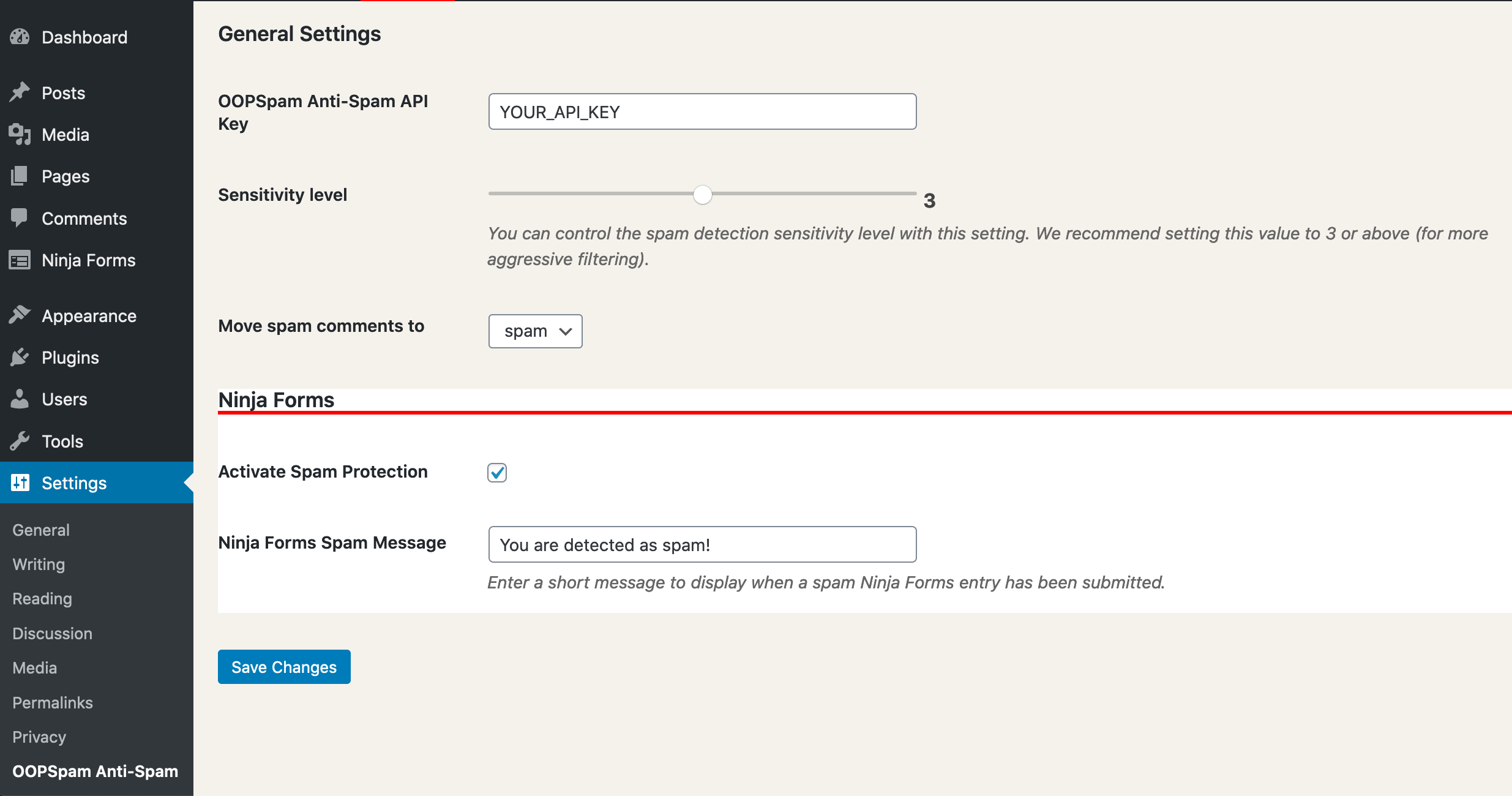
-
On this page, you need to activate spam filtering for Ninja Forms by selecting the Activate Spam Protection checkbox.
-
Don’t forget to enter a short message to display when a spam Ninja Forms entry is submitted.
That is all! Now go on and create your forms.
Once spam detected your message will appear at the bottom of the message field.
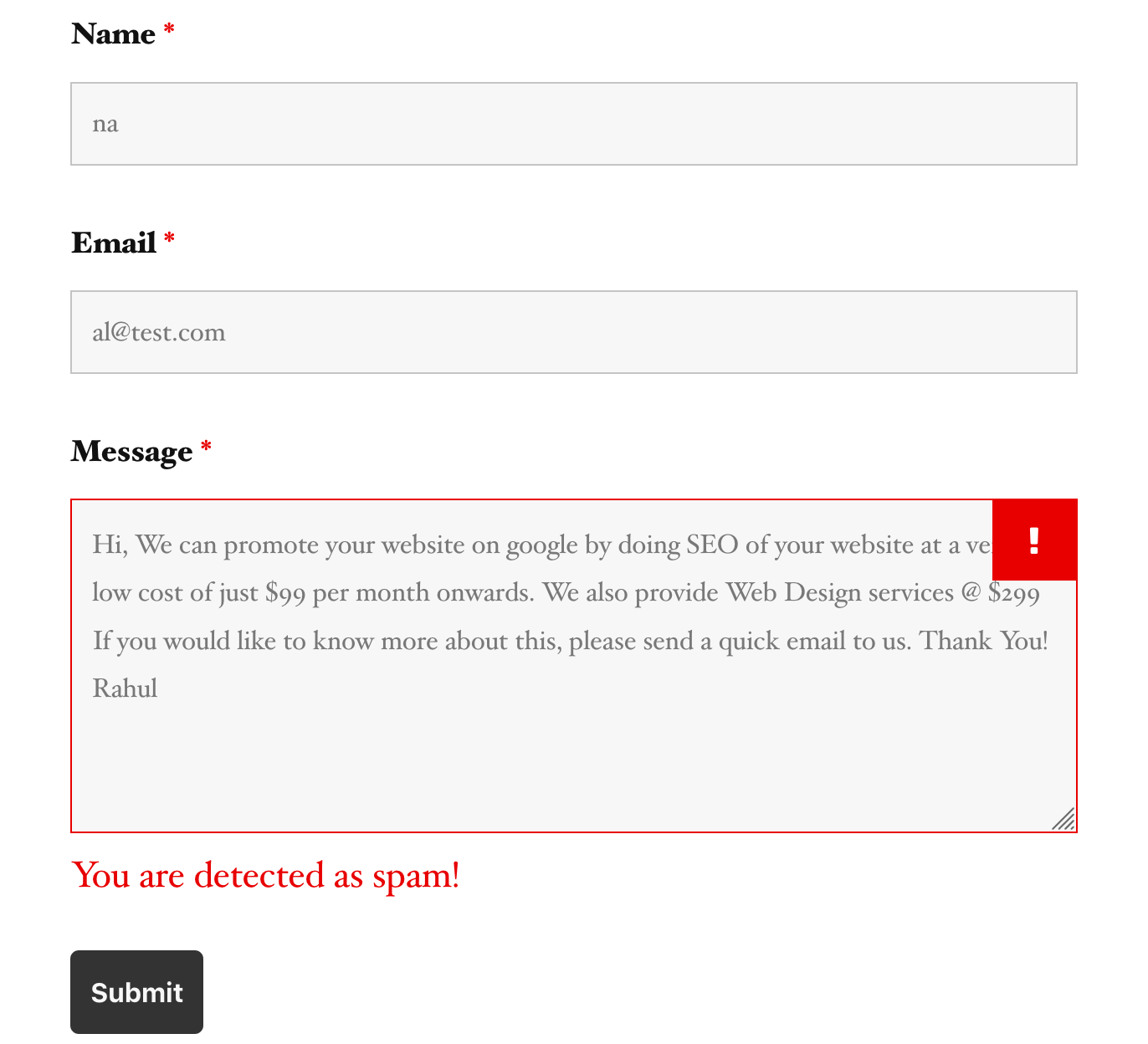
Happy spam-free day!