
Chazie Baniquid
Technical Content Marketer
5 minutes to read
4 ways to protect your Avada Forms from spam
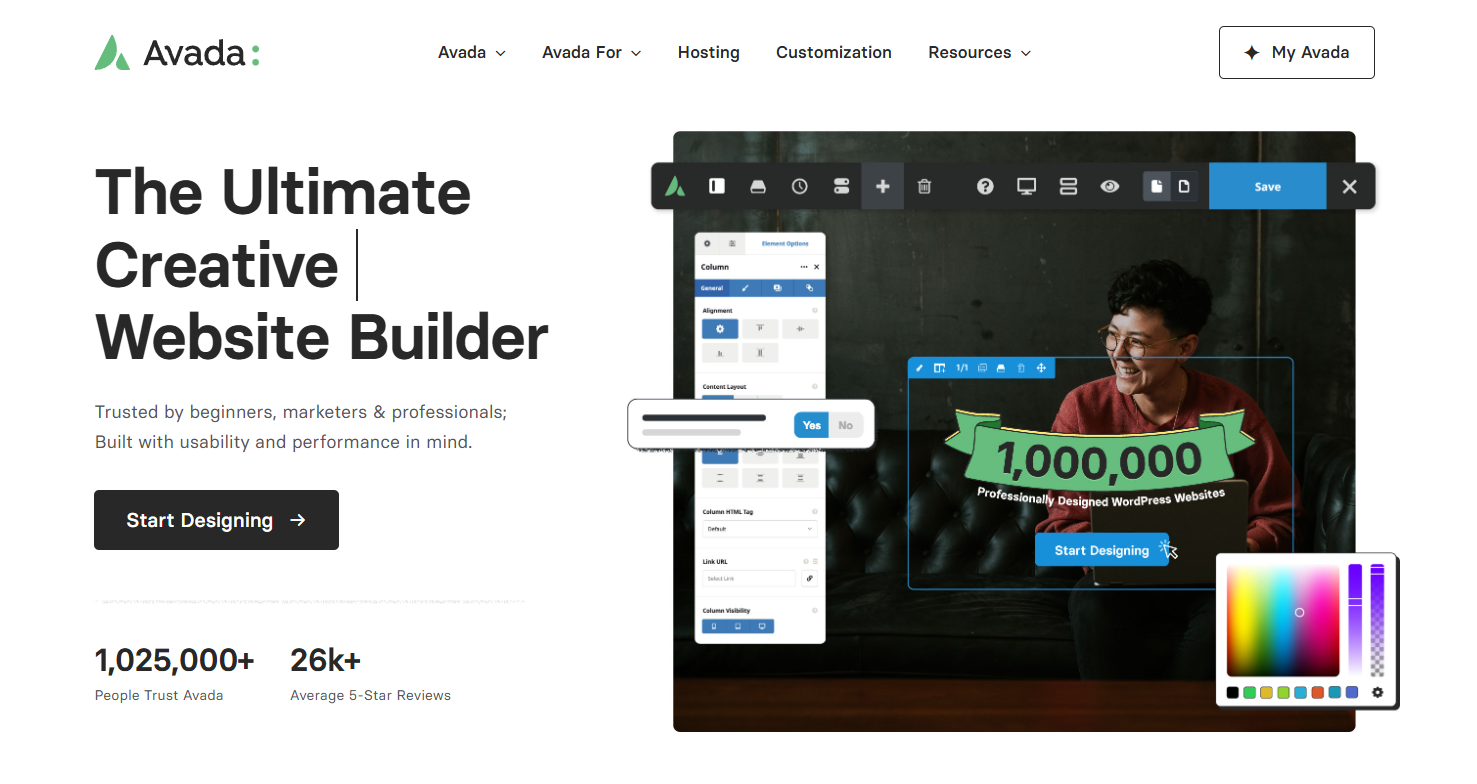
Spam submissions waste time, flood inboxes, and slow websites. The best way to protect your Avada Forms is to use the built-in Honeypot, reCAPTCHA, or Cloudflare Turnstile elements, then layer an advanced external filter like OOPSpam for advanced protection.
Each method below builds upon the last, combining front-end and back-end defense to stop both basic bots and smarter human-assisted spam.
1. Add a Honeypot Field Element
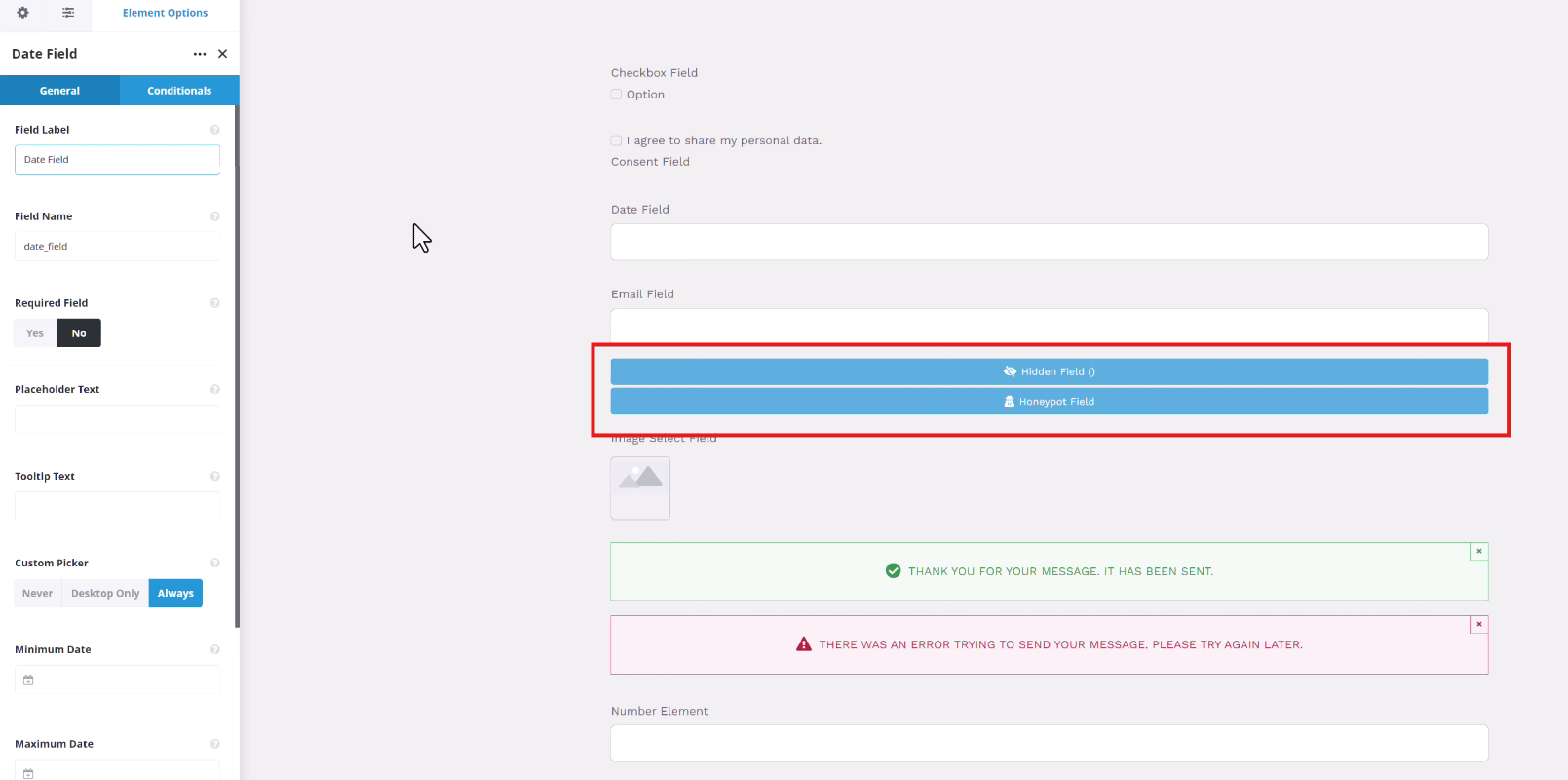
The Avada Honeypot Field Element adds a hidden field to your form that bots can see but humans can’t. When a bot fills it out, Avada automatically rejects the submission.
How to set it up:
- Go to Avada Form Builder → Add Element → Honeypot.
- Add it to your form. No configuration needed.
- Avada will automatically block any form that fills this hidden field.
Use one Honeypot per form. It’s lightweight, fast, and doesn’t impact your visitors’ experience.
2. Enable reCAPTCHA Field Element
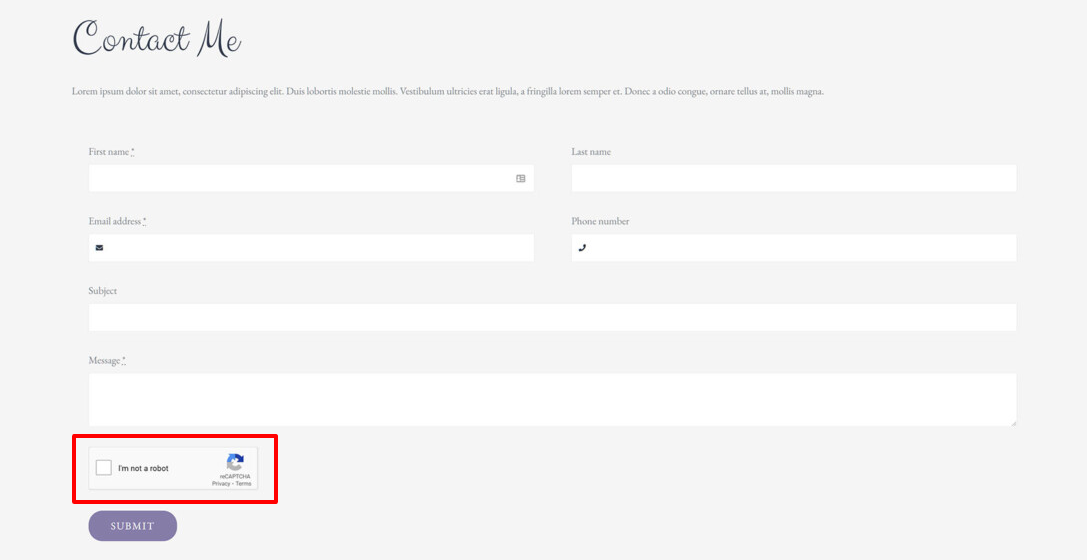
The Avada reCAPTCHA Field integrates Google’s verification service, adding a quick human check to your forms. It works with reCAPTCHA v2 (the “I’m not a robot” box) or v3 (silent score-based filtering).
Setup steps:
- In WordPress, go to Avada Dashboard → Options → Forms → Google reCAPTCHA.
- Add your Site Key and Secret Key from your Google reCAPTCHA account.
- In your form, click Add Element → reCAPTCHA Field.
- Choose between v2 or v3, then adjust settings like badge position or color scheme.
Use v3 for smoother UX and v2 for high-risk forms (like quote or contact requests). If your submit button disappears, exclude reCAPTCHA scripts from JS minification in your cache plugin.
3. Strengthen Protection with OOPSpam
Even with CAPTCHA tools, human-assisted and machine learning-driven spam can slip through. That’s where OOPSpam Anti-Spam comes in.
OOPSpam blocks spam before it reaches your inbox by analyzing content, IP reputation, and submission patterns using machine learning. It protects all your forms, including Avada Forms.
How to set it up:
Install and activate OOPSpam Anti-Spam plugin from your WordPress dashboard. Create an account and get your API key.

Go to WordPress → OOPSpam → General Settings and paste your API key.
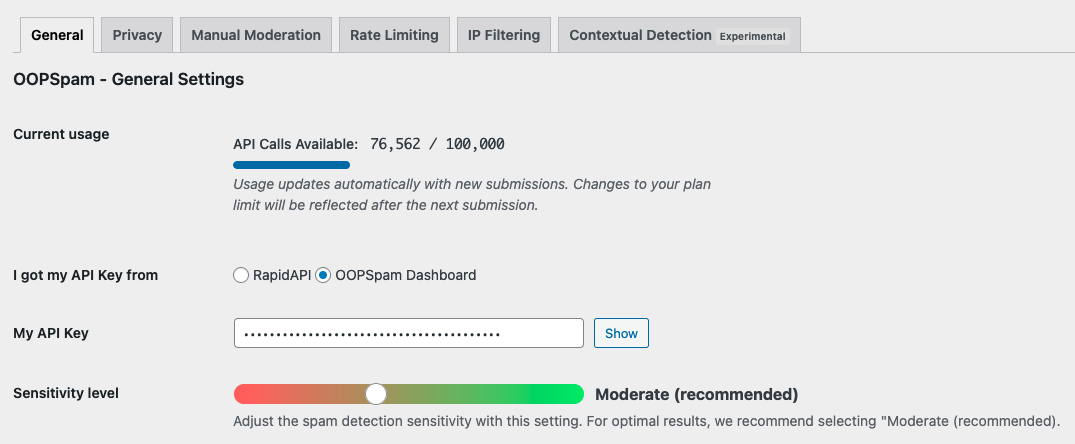
Activate spam protection for Avada Forms.
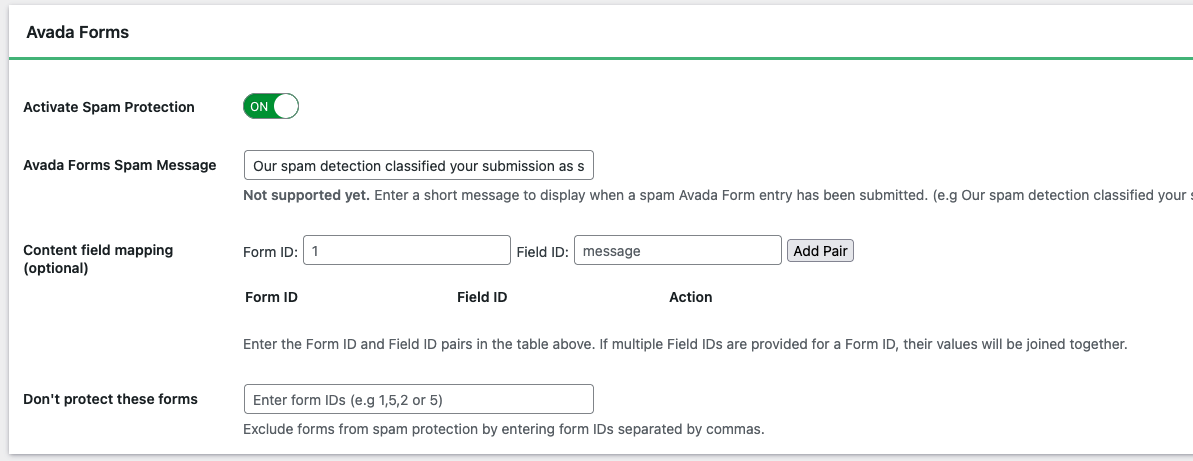
Enable extra protections under these tabs:
- Rate Limiting: Stop repeated submissions.
- IP Filtering: Block known spam IPs or countries.
- Contextual Detection: Catch hidden text or obfuscated spam.
- Logs: View blocked entries and reasons for transparency.
Why OOPSpam is worth adding:
- Blocks spam from bots, VPNs, and proxy traffic.
- Uses machine learning to analyze message content, not just user behavior.
- Filters by language or country for region-specific forms.
- Works silently in the background, no extra challenge for real users.
- Keeps detailed logs so you can see what was blocked and why.
Pro Tip: Start with moderate sensitivity, review your logs after one week, then fine-tune.
This combination, Avada’s built-in spam protection plus OOPSpam, stops almost all automated and human-assisted spam attacks.
4. Use Cloudflare Turnstile Field Element
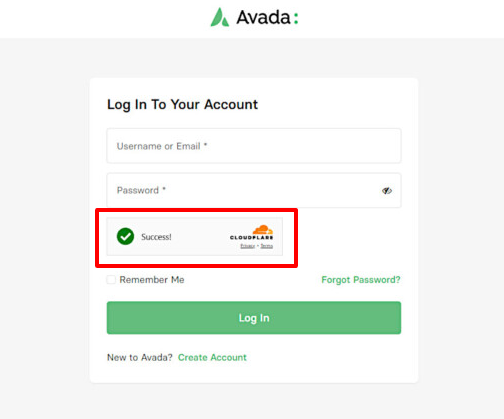
The Avada Turnstile Field verifies human visitors without puzzles or images. It’s fast, lightweight, and doesn’t rely on tracking cookies.
How to set it up:
- Log in to Cloudflare → Turnstile → click Add Widget.
- Add your website domain and copy the Site Key and Secret Key.
- In Avada, go to Options → Forms → Cloudflare Turnstile → paste both keys.
- Add the Turnstile Field Element to your form.
- Choose your display mode — “Always” or “Interaction Only.”
Turnstile improves UX, avoids Google dependencies, and works seamlessly with Avada. It’s ideal if you want invisible spam protection that doesn’t frustrate real users.
Bonus Tips to Keep Forms Clean
- Don’t stack multiple CAPTCHA systems. Use only one per form.
- Always test forms in an Incognito browser after setup.
- Exclude CAPTCHA or Turnstile scripts from JS minify/defer in cache plugins.
- Review blocked logs weekly to adjust sensitivity and catch edge cases.
- Add rate-limit rules in OOPSpam or Cloudflare for high-traffic and public forms.
Final Takeaway
The most reliable way to protect Avada Forms from spam is to layer protection: Use Honeypot for invisible defense, Turnstile or reCAPTCHA for real-user verification, and OOPSpam for advanced, machine learning-powered filtering.
Together, these tools keep your website clean, your inbox manageable, and your users’ experience smooth, without compromising on speed or privacy.