
Chazie Baniquid
Technical Content Marketer
5 minutes to read
How to Rate Limit Orders in SureCart?
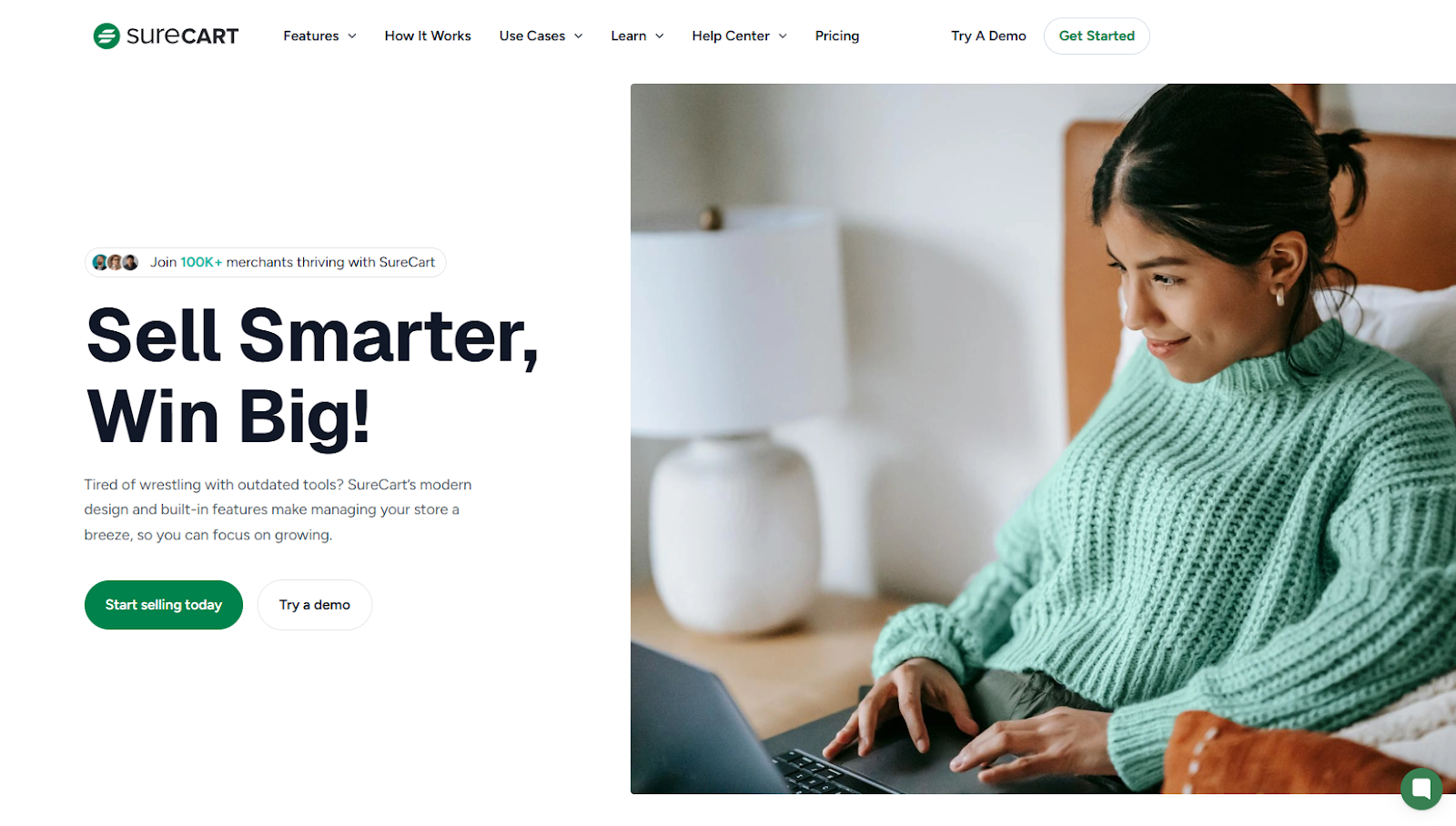
Spam and fake orders can disrupt your SureCart store, waste resources, and affect customer trust. While SureCart is reliable, it still needs extra protection. In this blog, we’ll show you how to prevent spammy behavior in your SureCart store using OOPSpam’s rate limiting to limit excessive submissions—whether it’s fake checkout attempts, contact form abuse, or coupon misuse.
What Is Rate Limiting and Why Do You Need It in SureCart?
Rate limiting restricts how often a user can perform an action such as submitting a checkout, filling out a contact form, or attempting to redeem a coupon in a specific period of time.
For example, you could limit users to 3 checkout submissions per hour. This helps reduce:
- Card testing attacks where bots try stolen credit cards repeatedly
- Coupon spamming by users abusing discounts
- Support form spam by bots or bad actors
In an eCommerce context, rate limiting protects revenue, preserves customer experience, and stops your backend from being flooded with fake transactions.
How OOPSpam Helps Protect SureCart from Fake Submissions
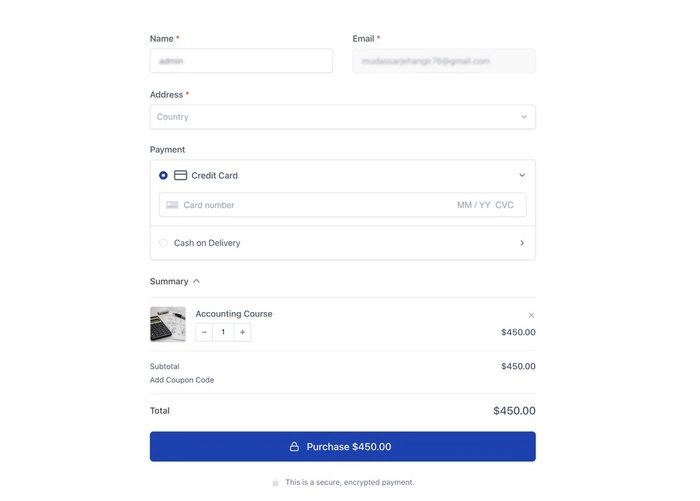
OOPSpam (that’s us 👋) is a WordPress plugin that integrates with SureCart checkout forms and pages to add intelligent rate limiting and spam filtering. Here’s what it offers for your SureCart store:
- Checkout protection: Stop repeated submissions of the checkout form from the same user or bot.
- Email/IP blocks: Prevent known spammers from accessing your store.
- Coupon control: Restrict abuse of coupon forms by limiting entries per user.
OOPSpam combines rate limiting with keyword filtering, IP reputation checks, and geo restrictions for a layered approach to store security.
How to Set Up Rate Limiting in SureCart with OOPSpam
Here’s how to activate OOPSpam’s rate-limiting features for SureCart:
1. Install the OOPSpam WordPress Plugin
Go to your WordPress dashboard. From the menu, navigate to Plugins and click Add New.
In the search bar, type OOPSpam Anti-Spam plugin. Click Install, then hit Activate to enable the plugin.

After activation, you’ll see OOPSpam in your admin menu. Copy your API key from oopspam.com, and paste it into: Settings > OOPSpam Anti-Spam
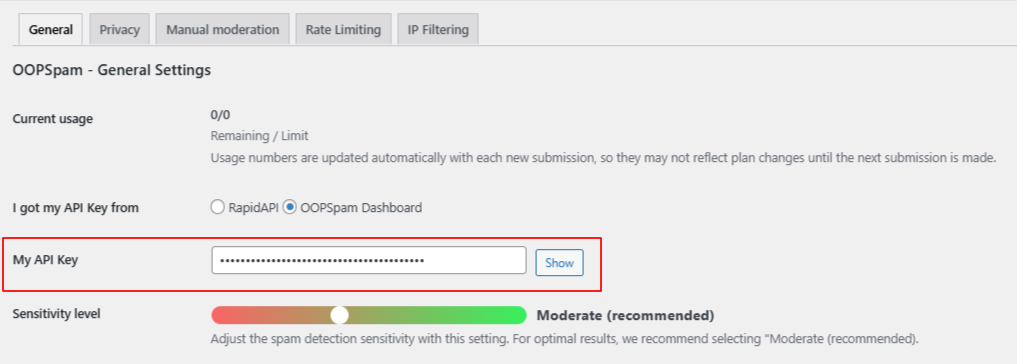
2. Enable SureCart Protection in OOPSpam Settings
Go to OOPSpam > Settings in your WordPress dashboard. Scroll down until you see the SureCart section, then toggle the Activate Spam Protection switch to ON.
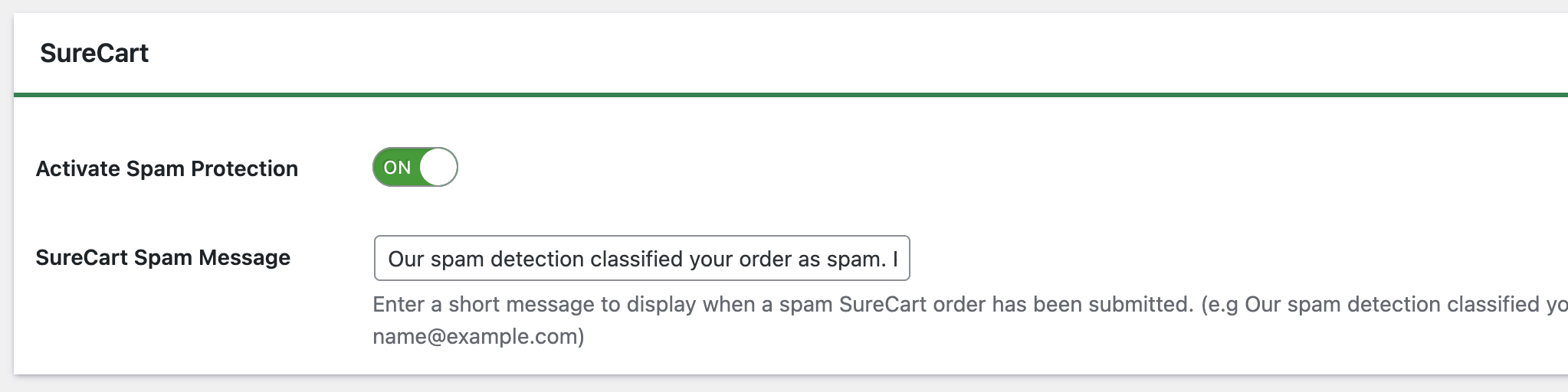
This turns on spam filtering for your SureCart orders. You can also customize the message that appears when an order is marked as spam using the SureCart Spam Message field.
3. Set Your Rate Limits
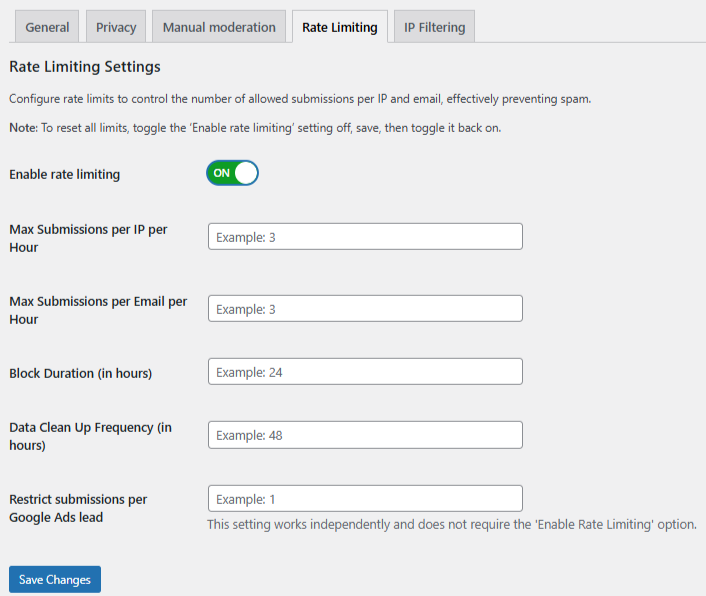
In the rate limiting section, you can configure:
- Max submissions per IP/email per hour
- Block duration (e.g., 12 or 24 hours for repeated offenders)
- Clean-up schedule to remove old submission logs and reduce bloat
Start with moderate limits and adjust based on your store’s traffic and user behavior.
4. Save and Test
After saving your settings, test your checkout forms to verify that rate limiting is working correctly. Try exceeding the limits to confirm that spam attempts are blocked.
Best Practices to Strengthen SureCart Security
OOPSpam offers a range of tools to take your store protection further. Combine rate limiting with the following options:
IP and Email Blocking
OOPSpam automatically blocks many known malicious IP addresses and email domains using its real-time threat database. In addition to this automatic protection, you can also manually block specific IPs, email addresses, or even keywords based on your own list of threats or spam patterns.
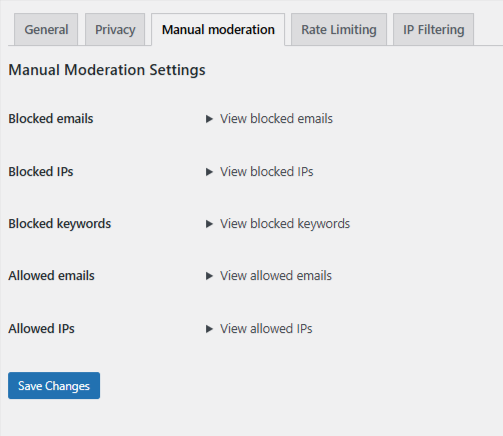
Geo-Restrictions
Block submissions from countries you don’t serve, ideal for region-specific online stores.
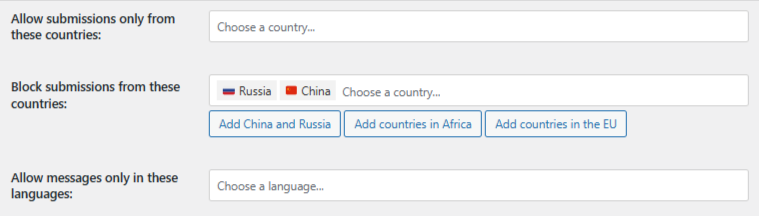
Comprehensive Logs
View both spam (blocked) and ham (legit) entries in your dashboard to monitor patterns and make adjustments. These logs are helpful for audits and fraud analysis.
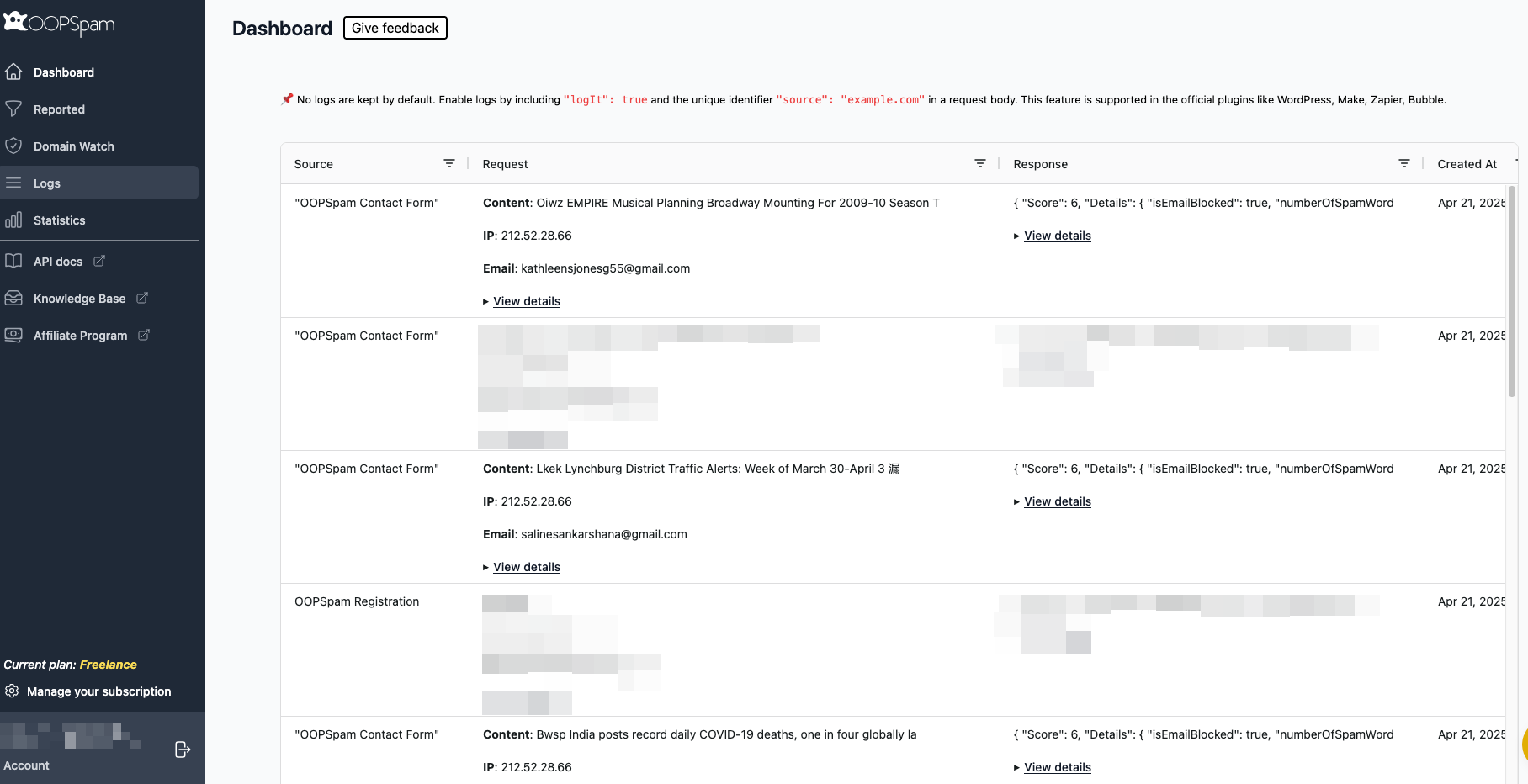
Block VPNs and Cloud Providers
For added protection, you can enable Block VPNs and Block Cloud Providers this helps prevent future attacks from suspicious IPs that haven’t yet behaved maliciously but may be used in bot traffic or abuse.
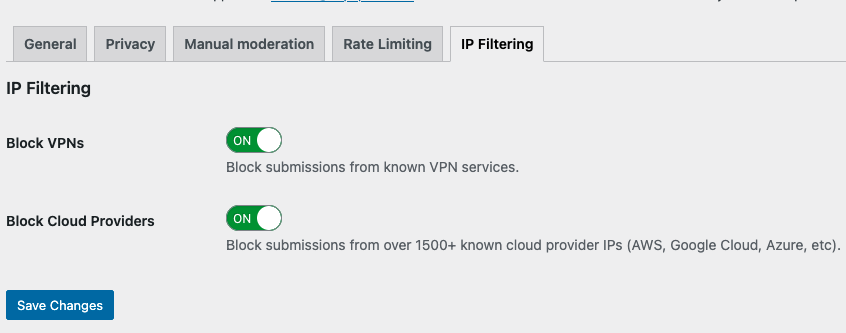
GDPR-Compliant Spam Filtering
OOPSpam doesn’t store sensitive user data, making it fully compliant with GDPR and similar privacy laws—something essential for eCommerce businesses.
Final thoughts
Spam and bot activity can disrupt operations, lead to fake orders, and waste valuable resources in your SureCart store. OOPSpam gives you the tools to manage these threats with precision—through rate limiting, IP filtering, and advanced spam detection.
Once it’s set up, you can adjust the settings to fit your store’s needs and focus on what matters most: serving real customers and growing your business.
Got questions about setting up OOPSpam with SureCart? Just reach out, we’re happy to help!