
Chazie Baniquid
Technical Content Marketer
5 minutes to read
5 Ways to Stop Fake Orders in SureCart
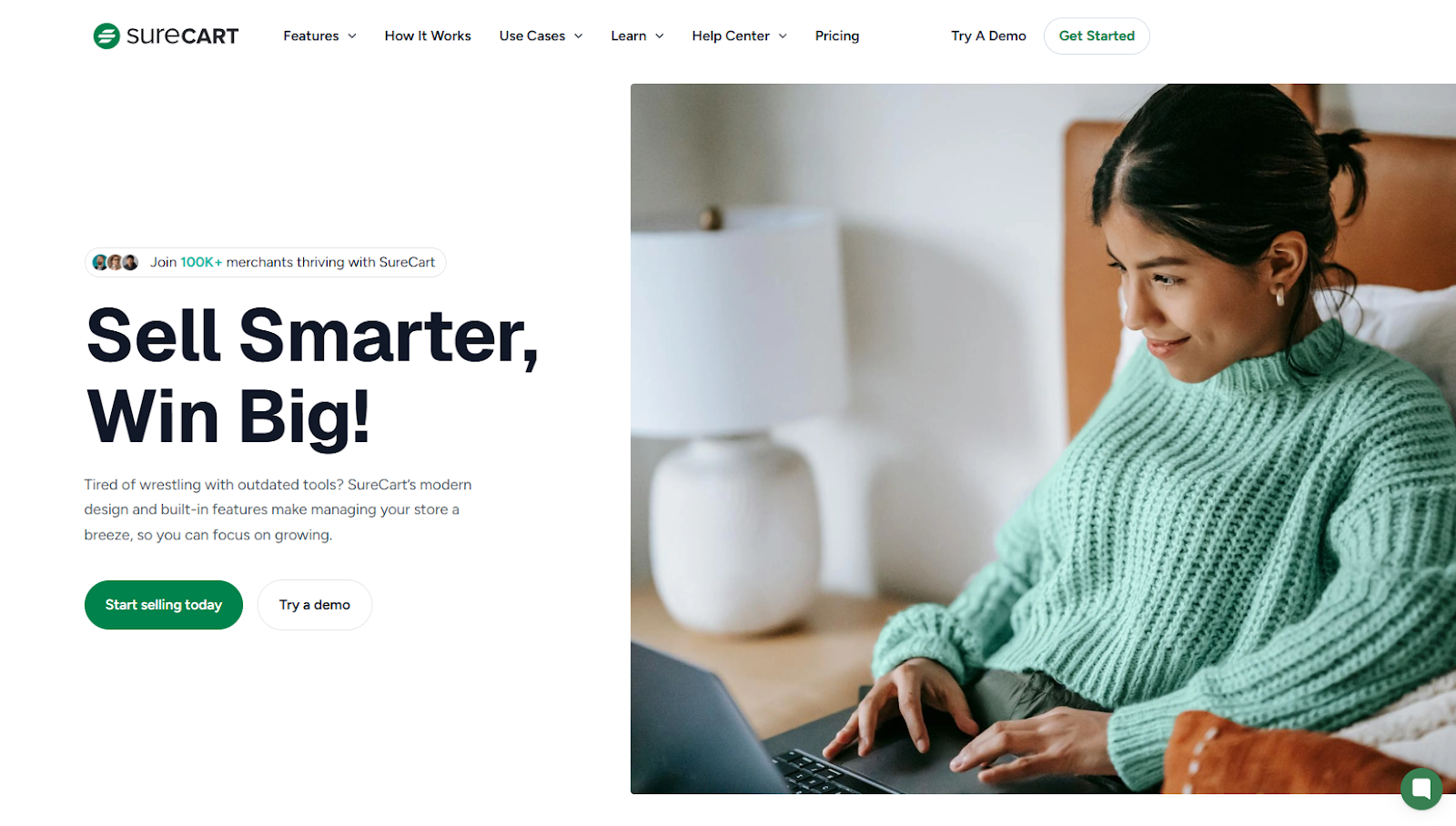
Fake orders and spam transactions are more than just annoying, they cost time, money, and customer trust. If you’re using SureCart, keeping these fraudulent orders out is critical for a secure and reliable store experience.
In this post, I’ll walk you through five practical ways to stop spam orders in SureCart, including how to use OOPSpam for stronger protection.
Why Do Fake Orders Happen?
Spammers target SureCart stores for different reasons. One of the most common is card testing, where bots try stolen credit cards to see which ones work. This often results in a flood of declined orders and potential chargebacks.
Other times, bots might test your checkout for security flaws—or they’re just trying to disrupt your business.
Understanding why these attacks happen is the first step in stopping them.
1. Add OOPSpam
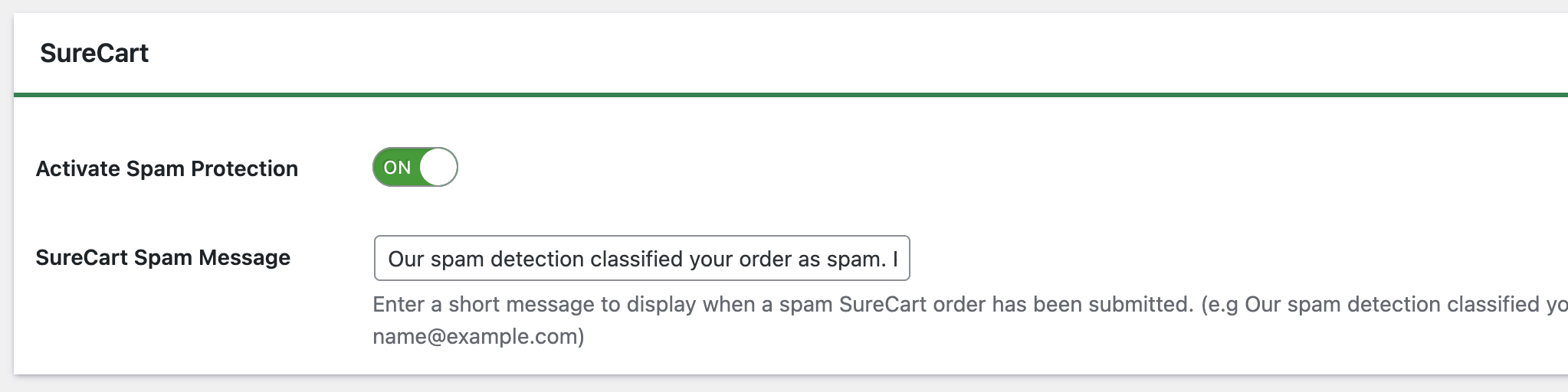
OOPSpam (that’s us 👋) is a reliable WordPress plugin that works great with SureCart to stop both bots and human spammers. It’s privacy-friendly and doesn’t slow your site down.
How to Do It:
Install the OOPSpam WordPress plugin, generate an API key from oopspam.com, and paste it into:
Settings > OOPSpam Anti-Spam
Toggle on “Activate Spam Protection” and configure additional settings if needed.
Optional Adjustments:
You can tailor protection based on your store’s needs:
- Adjust the Sensitivity Level (moderate works well for most stores)
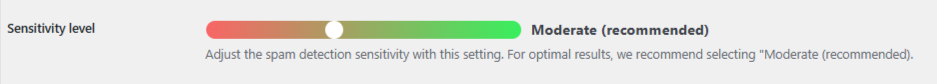
- OOPSpam already blocks many known malicious IPs and emails automatically, but you can also manually block specific ones based on your own list of emails, keywords, or IPs.
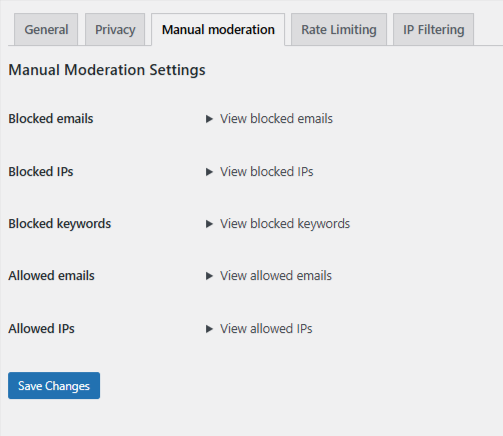
- OOPSpam includes IP filtering by default, automatically blocking known bad IPs. But you can also enable ‘Block VPNs’ and ‘Block Cloud Providers’ to prevent future attacks from IPs that haven’t shown malicious behavior yet.
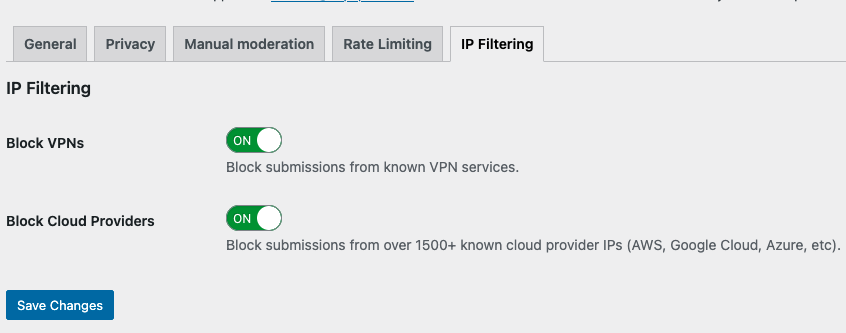
- Limit submissions per IP or email
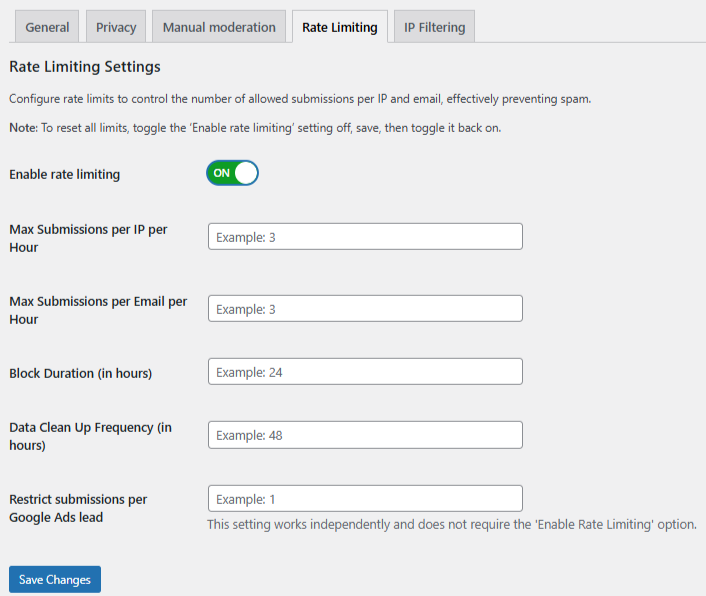
OOPSpam also logs blocked messages locally, so you can monitor spam activity over time.
2. Use reCAPTCHA v3
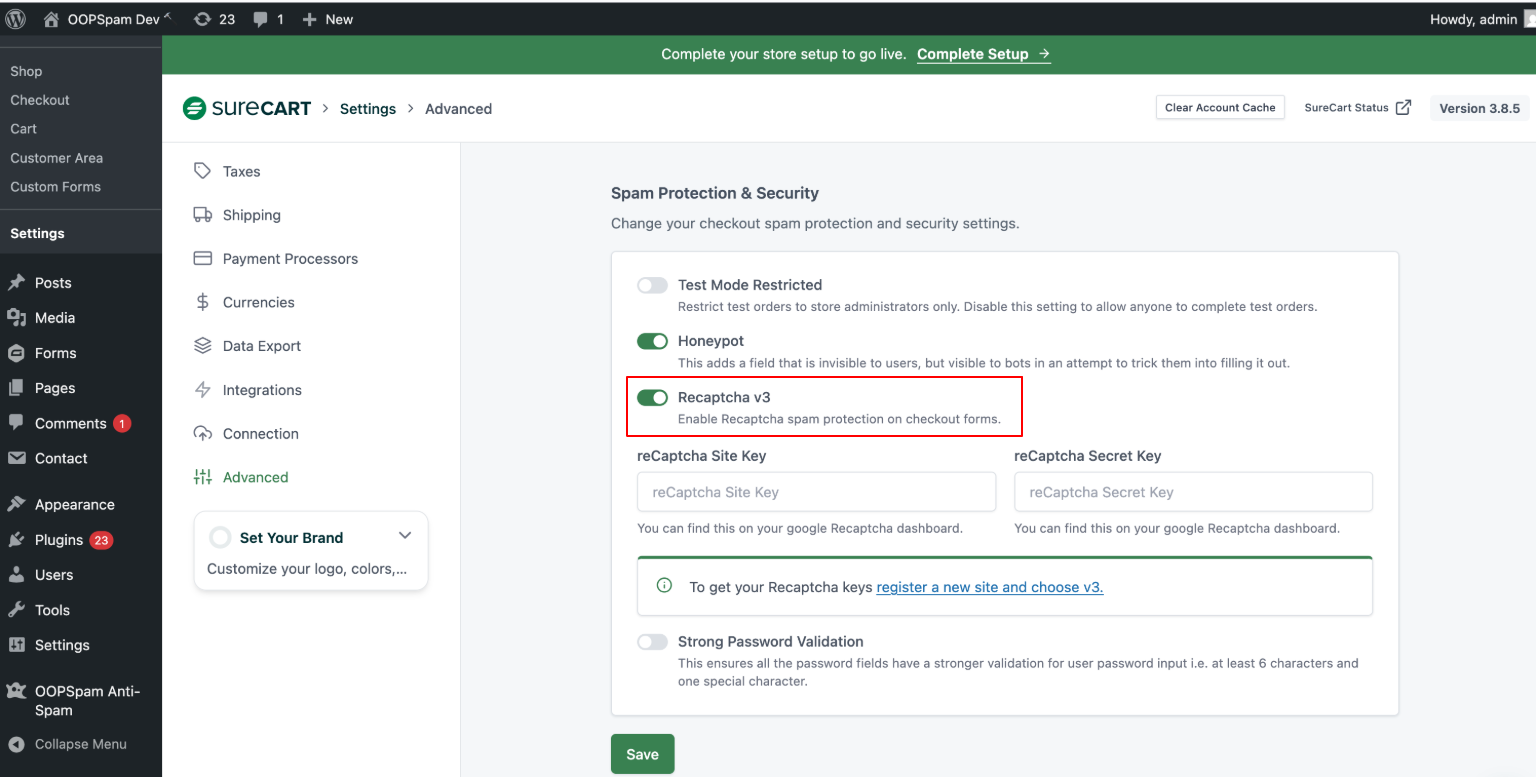
SureCart integrates with Google reCAPTCHA v3, which silently scores users based on their behavior—no puzzles or images required.
How to Do It:
Go to: SureCart > Settings > Advanced
Enable reCAPTCHA v3 and enter your Site Key and Secret Key from the Google reCAPTCHA dashboard.
Why It Helps:
It assigns each visitor a score between 0 (bot) and 1 (human). If a user scores too low, SureCart will block the order without disrupting legitimate customers.
3. Enable Test Mode Restricted
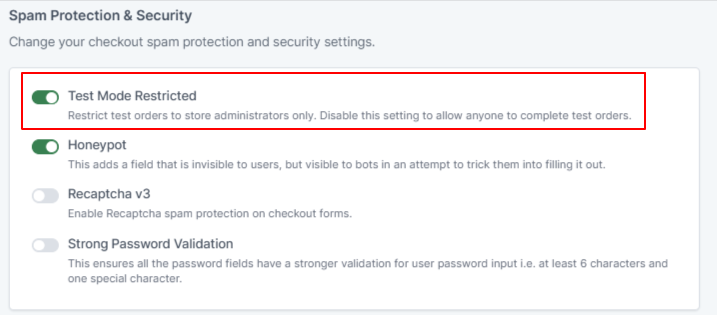
When this feature is enabled, only admins can place test orders that generate actual order records. Other users will see a confirmation popup, but nothing is saved or processed in your system.
How to Do It:
Navigate to: SureCart > Settings > Advanced
Toggle on Test Mode Restricted.
Why It Helps:
This setting stops unauthorized users (including bots) from abusing your store’s test order system.
4. Block Suspicious Countries
Limiting order submissions by region is one of the simplest and most effective ways to reduce spam.
How to Do It:
In SureCart, go to your shipping zone settings. Choose to only sell or ship to specific countries—such as the US and Canada.
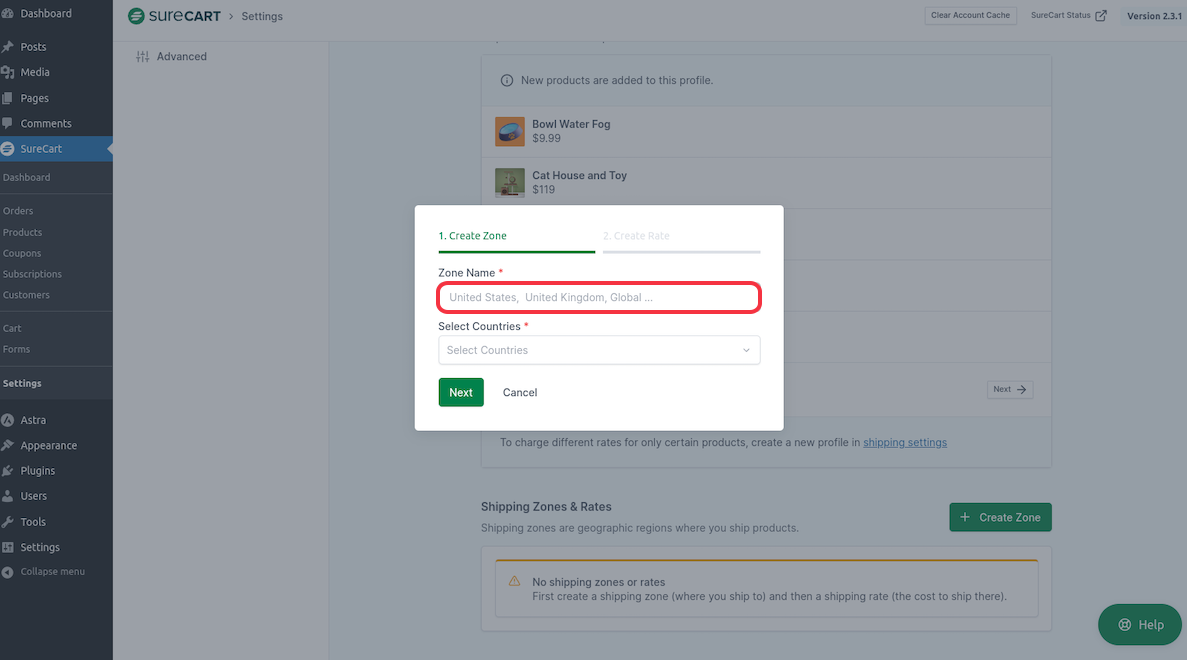
If you’re using OOPSpam, you can take it further by blocking entire countries from submitting forms or orders.
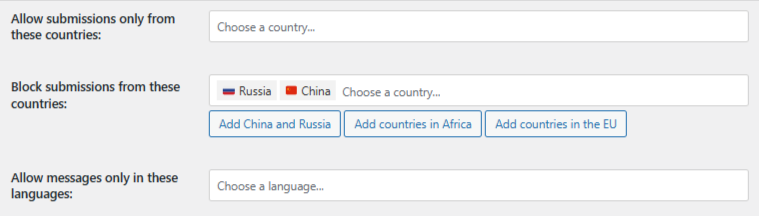
Why It Helps:
Many spam attacks originate from high-risk regions. Blocking these at the source can dramatically cut down on fake orders.
5. Enable Honeypot in SureCart
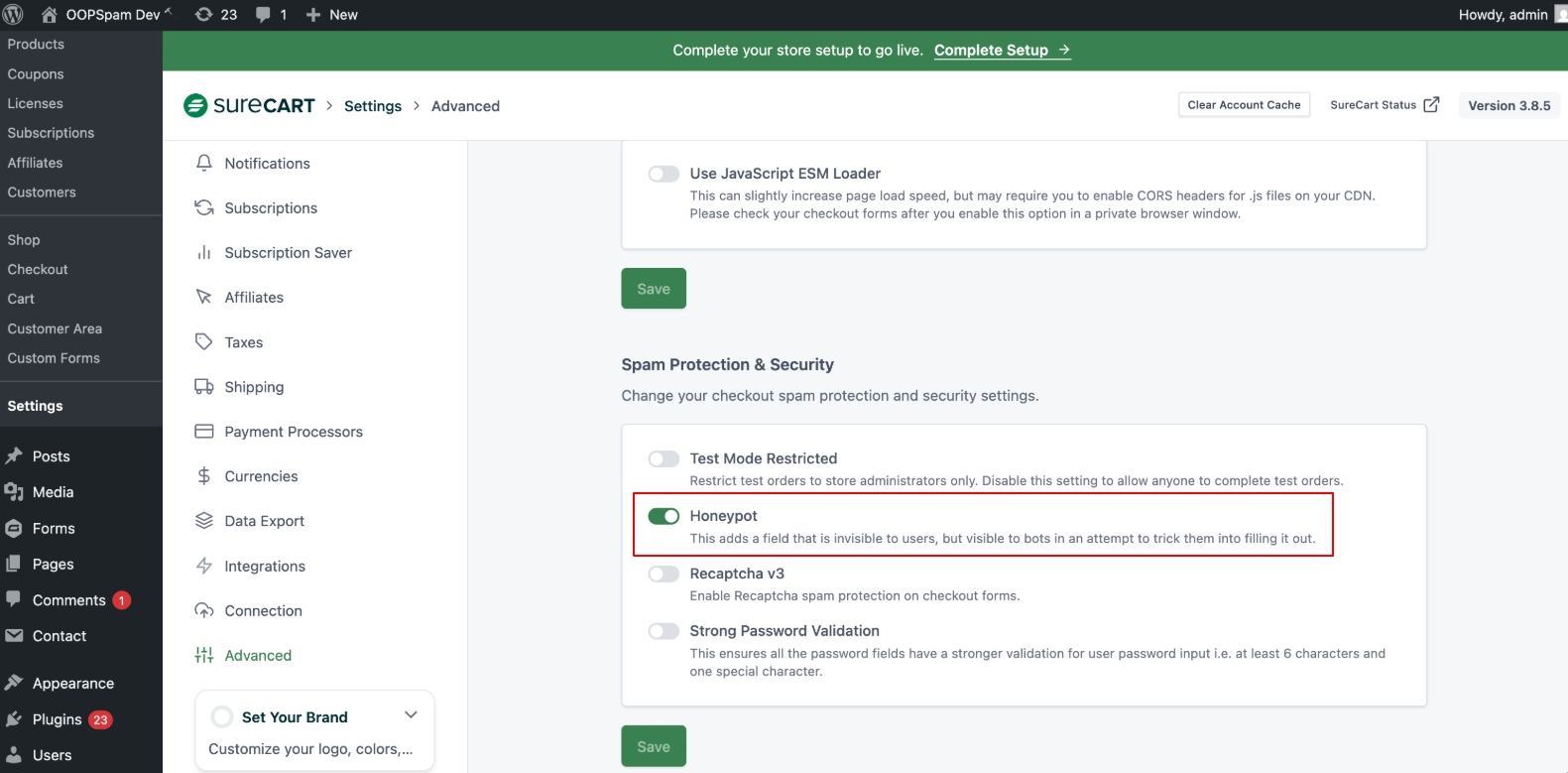
A honeypot is a hidden form field that humans don’t see—but bots do. When a bot fills out this invisible field, SureCart flags it as spam.
How to Do It:
Go to: SureCart > Settings > Advanced
Toggle on Honeypot. There’s no need to install a separate plugin—SureCart includes this functionality by default.
Why It Helps:
It silently traps basic bots before they even reach the checkout.
Bonus Tip: Keep Your Software Updated
Outdated plugins or themes are an easy target for attackers. Even a small bug can open the door to spam and fraud. Regularly check for updates under: WordPress Dashboard > Updates
Update SureCart, WordPress core, and any other related plugins.
Fixes from developers often patch vulnerabilities that spammers are actively exploiting. A good example is the past WooCommerce issue where attackers could create accounts even when registration was disabled.
Final Thoughts
Spam orders and card testing attacks won’t disappear overnight—but you can stop most of them with the right tools.
Combining SureCart’s built-in features with smart tools like OOPSpam gives your store a strong defense. Keep an eye on your order logs and tweak your protection settings over time.
We’re here to help keep your store clean and secure. Need assistance? Reach out to us or explore our WordPress plugin today.