
Chazie Baniquid
Technical Content Marketer
9 minutes to read
WooCommerce vs SureCart: Which Plugin Should You Use?
Adding an online store to your WordPress site is easier than ever, but the real question is—which eCommerce plugin should you trust to run your business? Two top contenders today are WooCommerce and SureCart, each offering a distinct approach to selling online.
In this blog, we’ll walk you through a practical comparison of WooCommerce vs SureCart to help you decide which is the better fit for your business. Whether you’re a developer, SaaS founder, solopreneur, or IT manager, this guide is built to answer the key.
Overview of WooCommerce and SureCart
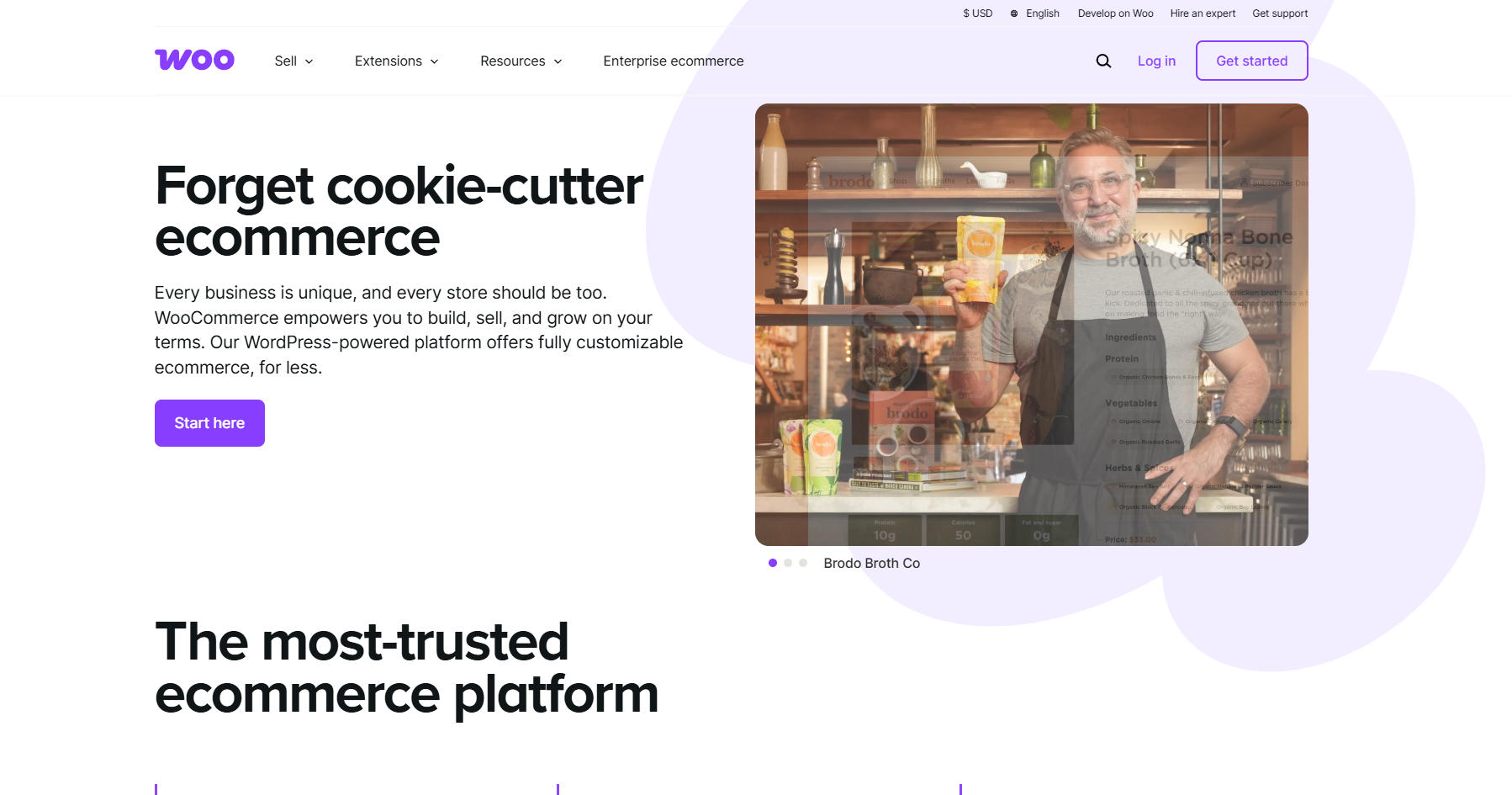
WooCommerce has been a WordPress staple for years. It’s an open-source plugin designed for full flexibility, ideal for custom workflows and complex storefronts. You install it directly into your WordPress site, and all logic is processed on your server.
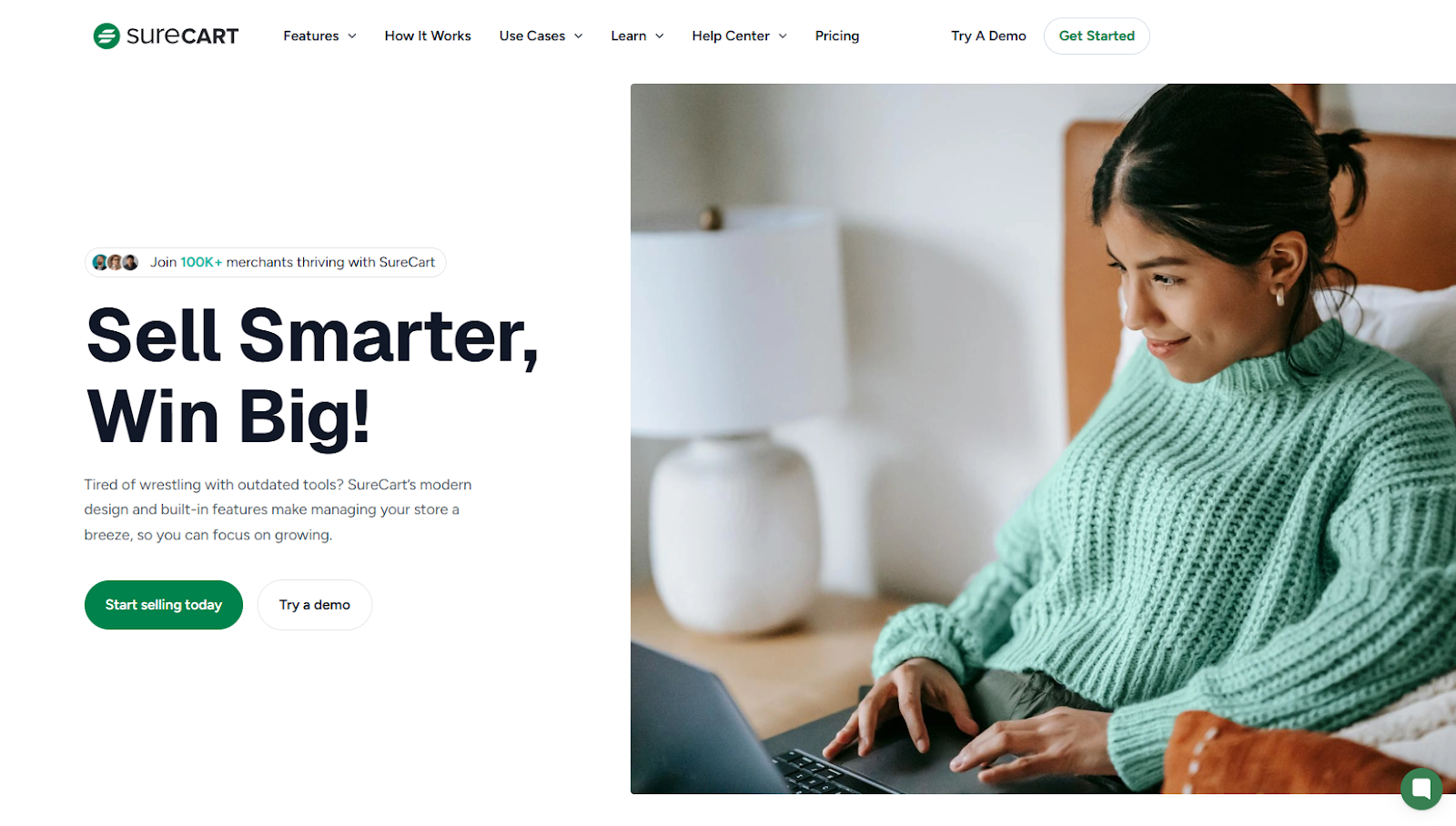
SureCart, on the other hand, is a modern, headless eCommerce plugin. It runs critical transactions on external, secure servers while integrating tightly with your WordPress frontend. It’s built with simplicity and speed in mind—making it a solid option for digital product sellers, course creators, and service-based businesses.
Installation and Setup
Getting started should be simple—especially if you’re managing everything solo.
- SureCart: One plugin, quick signup, and guided onboarding. Pages like Checkout and My Account are generated automatically.
- WooCommerce: Also easy to install, but the setup wizard can leave gaps, especially if you’re unsure which extensions are essential.
SureCart feels more streamlined for new users, while WooCommerce gives more control—if you know what you’re doing.
Core Features Comparison
Let’s break down the built-in capabilities of each platform.
SureCart Core Features
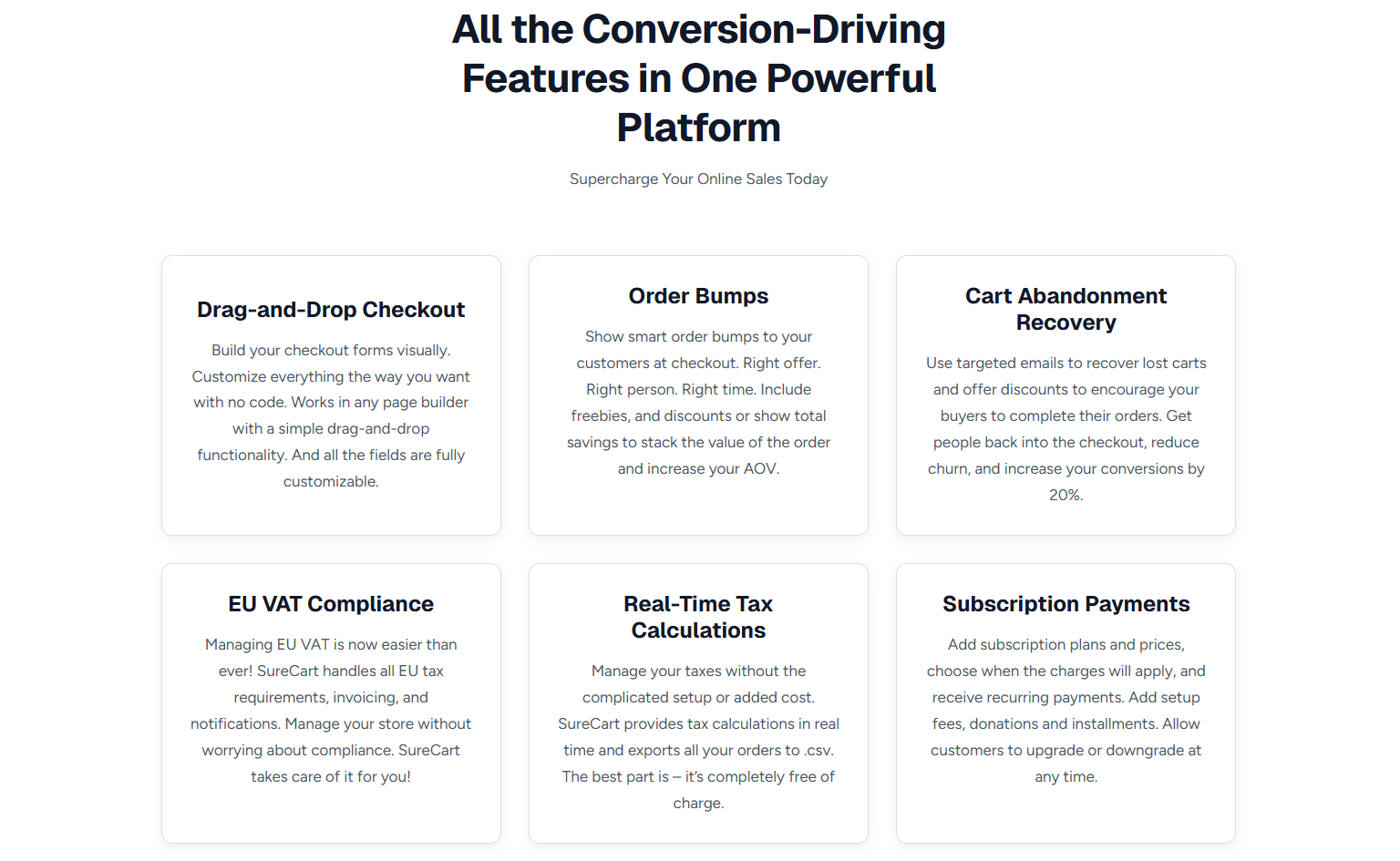
SureCart includes more built-in tools right from the start. You can:
- Customize checkout forms visually with no coding. Fully integrates with any page builder.
- Increase order value with targeted upsells at checkout.
- Send automated emails to recover lost sales.
- Handles invoicing and tax requirements automatically for European customers.
- Calculates taxes instantly at no added cost.
- Manage recurring payments, donations, upgrades, and downgrades.
WooCommerce Core Features
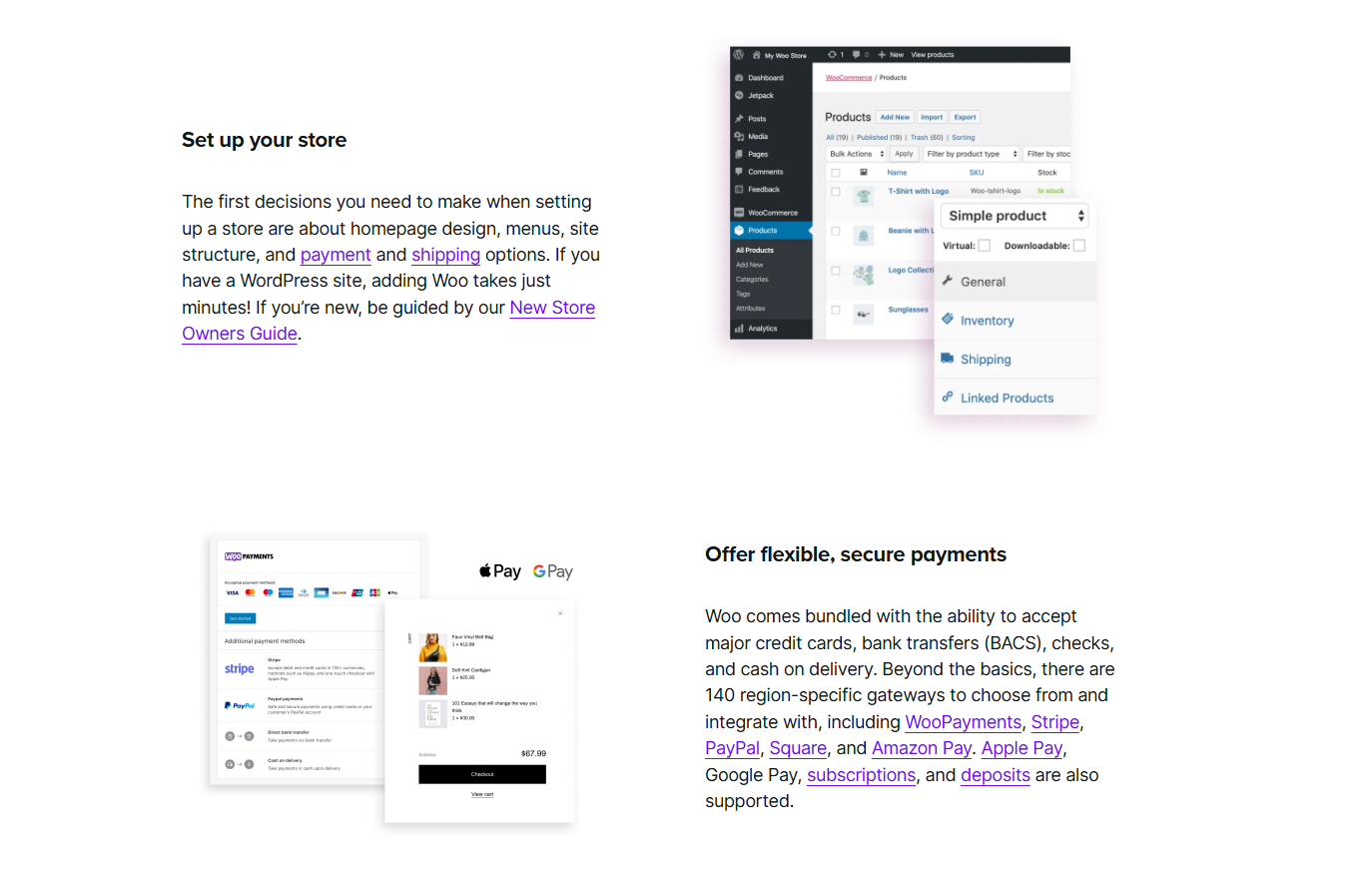
WooCommerce starts with the essentials and lets you build as needed. Key features include:
- Selling physical, digital, and subscription products
- Mobile order management and flexible checkout options
- Integration with Stripe, PayPal, Apple Pay, WooPayments, and more
- SEO, email marketing, and analytics tools
- Deep customization through themes, blocks, and plugins
To reach feature parity with SureCart, WooCommerce often requires additional plugins. This adds flexibility but also more setup and maintenance.
Inventory and Order Management
Managing inventory is critical for physical product sellers.
SureCart
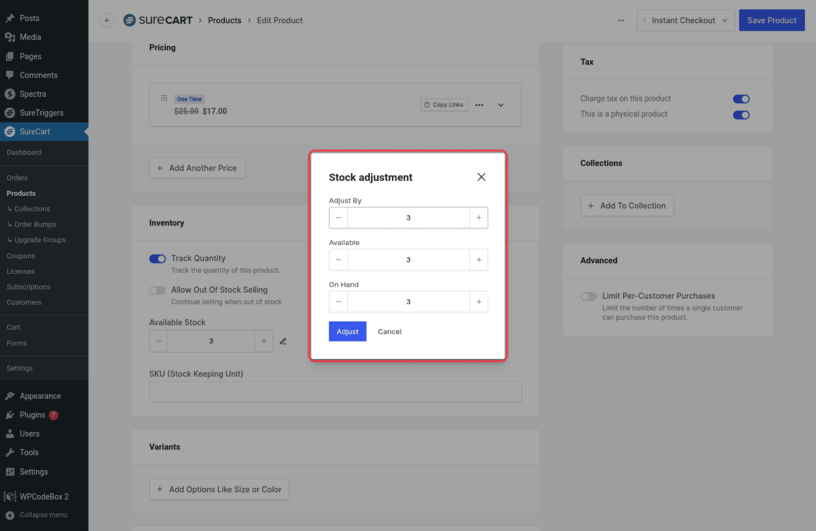
SureCart recently introduced inventory tracking. You can group items using collections, though it currently lacks bulk editing features. That can be time-consuming for stores with larger product ranges.
WooCommerce
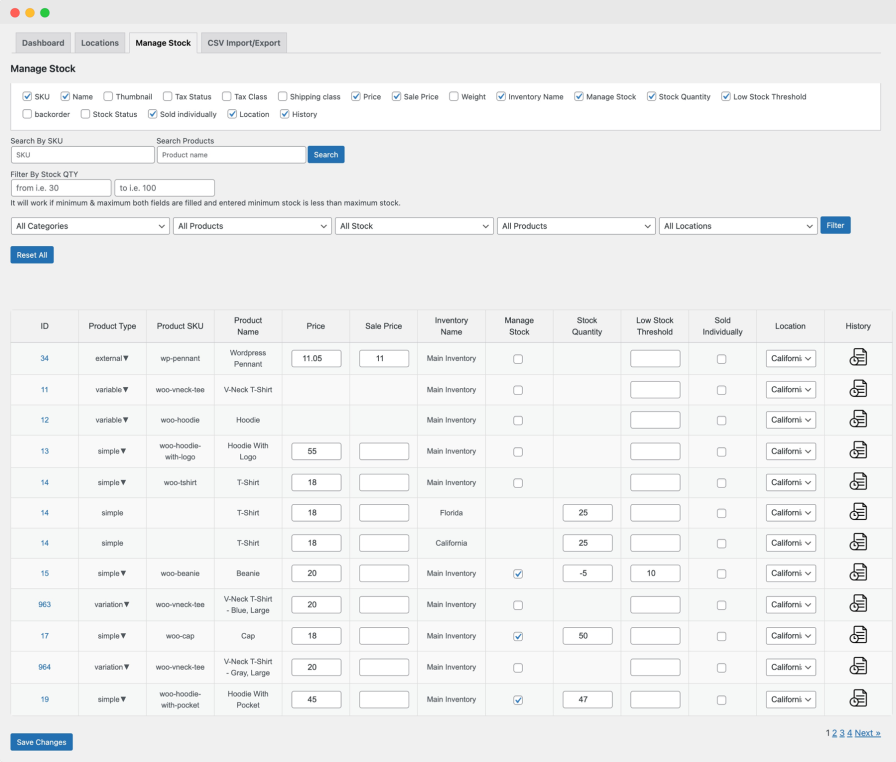
WooCommerce includes advanced inventory tools from the start. You can organize products with categories, set stock limits, manage SKUs, and control availability windows. The quick-edit panel also makes bulk updates efficient, which is helpful for larger inventories.
If you need advanced inventory tools, WooCommerce leads in this area.
Performance and Hosting Architecture
Speed and uptime matter especially during traffic spikes.
- SureCart: Cloud-hosted transaction logic reduces load on your WordPress site. Pages load faster, and checkout is hosted on SureCart’s secure servers.
- WooCommerce: Everything runs on your server. Performance depends on your hosting provider and optimization setup.
SureCart offers better speed and stability out of the box. WooCommerce needs tuning and server-side management.
Design, Theme, and Builder Compatibility
You want your store to match your site and work with your tools.
SureCart
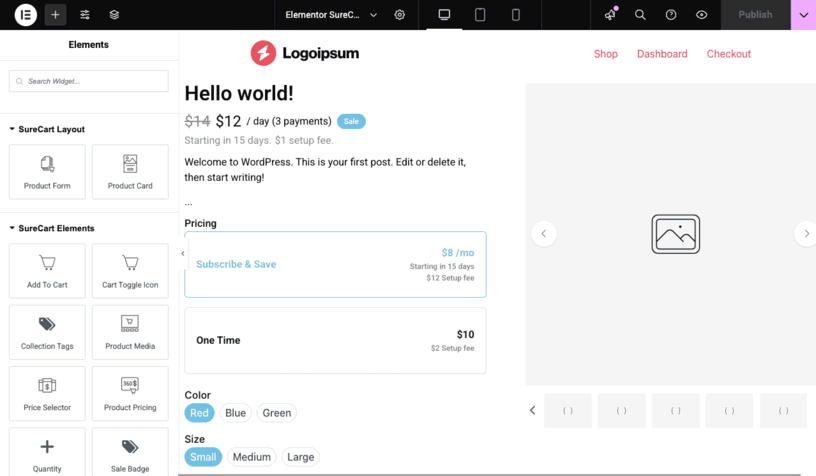
SureCart works with any WordPress theme and integrates with major page builders such as Elementor, Divi, Gutenberg, Oxygen, and Beaver Builder. This makes it easier to add a store to an existing site without major design changes.
WooCommerce
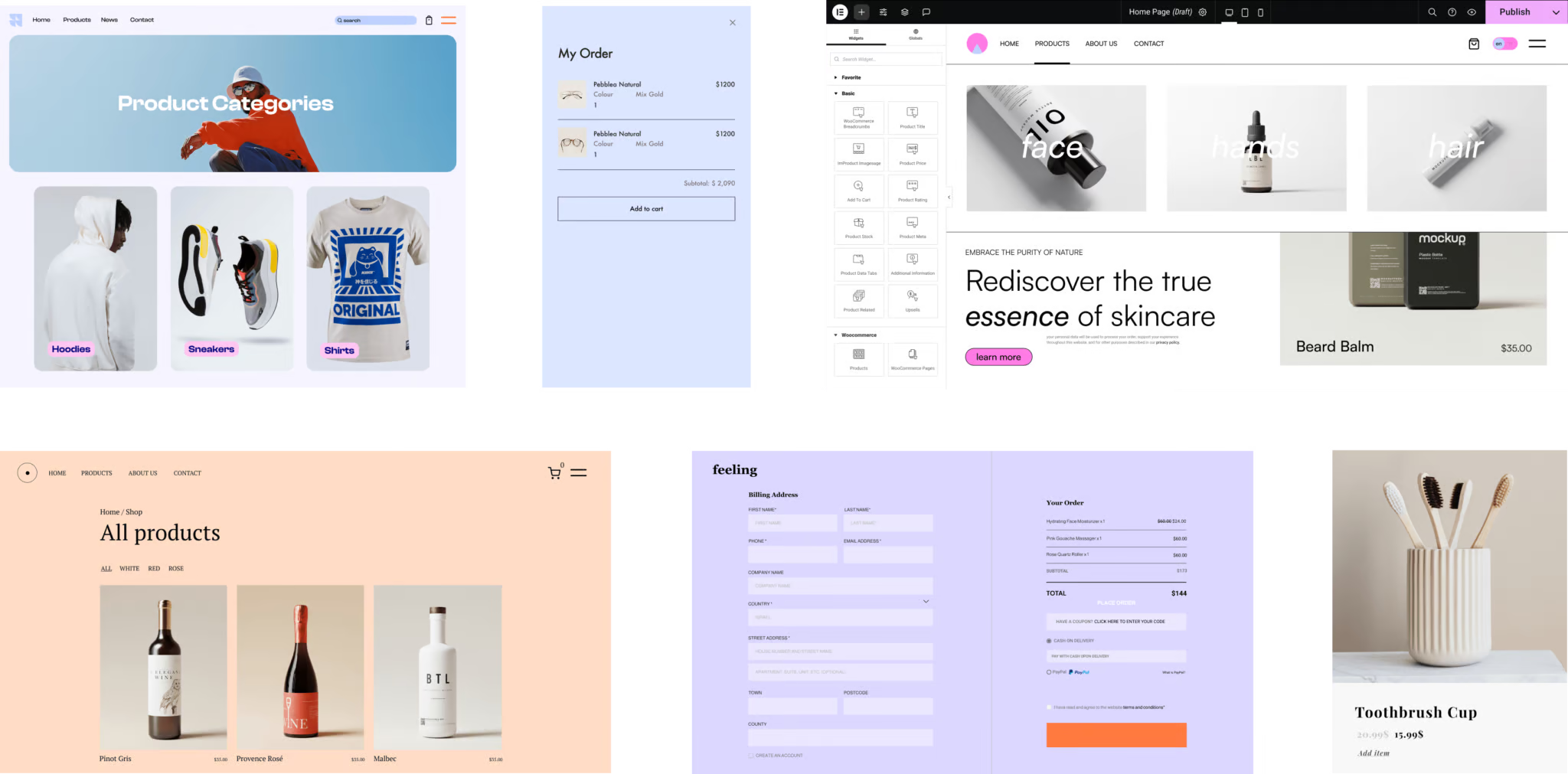
WooCommerce also integrates well but not all themes are optimized for it. You may need to switch themes or adjust layouts to achieve a polished result. Some page builders limit access to WooCommerce blocks unless you’re using premium versions.
Payment Gateways and Fees
You’ll need to accept payments easily and affordably.
- SureCart: Stripe, PayPal, Apple/Google Pay, Mollie; more options via SureTriggers/Zapier. 1.9% fee on the free plan, removed on paid tiers.
- WooCommerce: Supports hundreds of gateways through plugins. WooPayments offers zero additional transaction fees.
WooCommerce wins on flexibility; SureCart wins on simplicity.
Pricing Breakdown
Let’s talk real cost.
SureCart
SureCart keeps pricing transparent and flexible, with three clear options for individual stores:
- Launch Plan (Free): Includes all core features with a 1.9% transaction fee, basic support, and pay-as-you-go extras.
- Pro: Pay Yearly ($179/year): No transaction fee, access to 100+ features, and premium support.
- Pro: Pay Once ($499 one-time): Lifetime access to all features, no recurring fees, and includes premium support.
WooCommerce
WooCommerce, on the other hand, remains free to install. However, most advanced features—such as subscriptions, bookings, or advanced shipping rules—require paid extensions. Costs can vary widely based on your store’s complexity and the number of premium plugins you use.
| Platform | Free Plan | Paid Options | Additional Costs |
|---|---|---|---|
| SureCart | $0 (1.9% transaction fee) | $179/year or $499 one-time | Minimal, optional add-ons |
| WooCommerce | $0 | Pay per plugin | Costs increase with features used |
WooCommerce appears budget-friendly at first, but expenses can accumulate quickly depending on your business needs.
Spam Protection and Security
Your eCommerce site is a target for bots, spam checkouts, and abuse. Here’s how both platforms stack up:
SureCart Security
- reCAPTCHA v3 for form protection
- Honeypot fields to catch bots
- Test mode restrictions to block fake test orders
- Stripe fraud monitoring and password validation for added checkout security
WooCommerce Security
- Security depends on plugins and server configuration
- Needs additional layers for strong bot protection
How to Set Up OOPSpam in WooCommerce and SureCart
OOPSpam (that’s us 👋) adds another layer of protection to your self-hosted checkout forms, especially important if you’re seeing bot-driven coupon abuse or fake orders. Integration is simple and doesn’t slow your site down.

To get started, install the OOPSpam WordPress plugin and generate your API key from oopspam.com. Then go to Settings > OOPSpam Anti-Spam and paste your key.
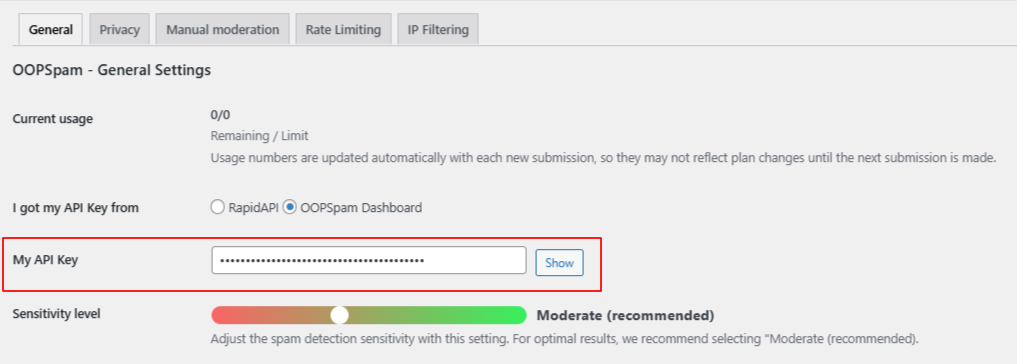
Toggle on “Activate Spam Protection” to enable it across your store. You can also adjust the Sensitivity Level—”moderate” is a good starting point for most businesses.
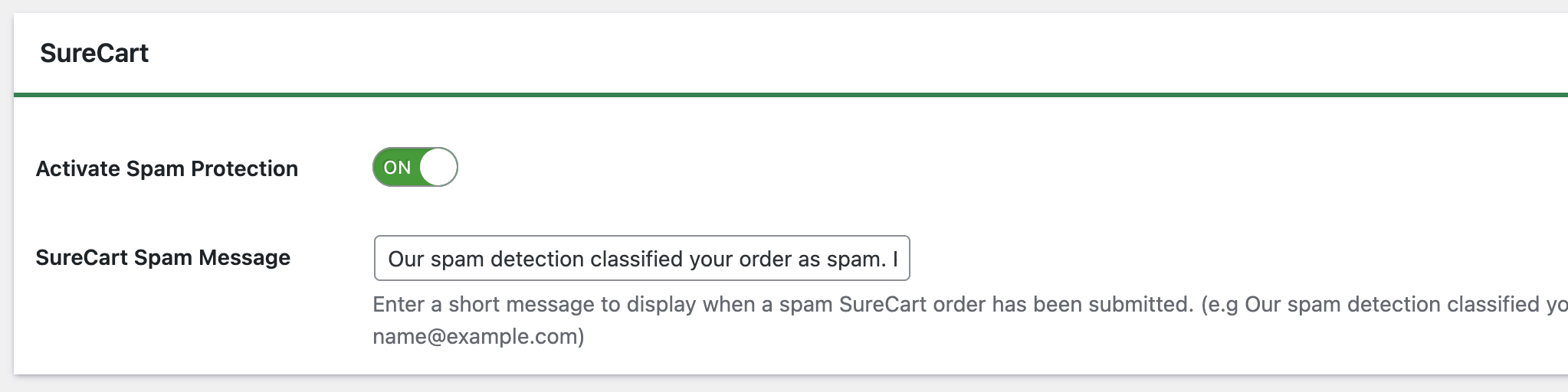
Depending on your needs, consider enabling:
- Block VPNs and Cloud Providers to reduce threats from anonymous sources
- Manual Rules to block specific IPs, emails, or keywords
- Consider enabling country blocking in OOPSpam too
- Submission Limits per IP or email address
OOPSpam automatically filters known bad actors and stores a log of blocked entries, helping you monitor trends and tweak protection over time.
This setup works seamlessly on both WooCommerce and SureCart checkout forms.
Why OOPSpam? Because it checks every order’s email and IP against daily updated blocklists. It also monitors for card testing attacks and blocks them before they’re processed. The plugin is updated frequently to keep up with new spam tactics.
Support and Documentation
When you need help, how quickly can you get it?
- SureCart: Email ticketing (all plans), YouTube tutorials, active Facebook group, solid knowledge base.
- WooCommerce: Support for paid customers, community forums, tons of third-party documentation.
SureCart provides quicker official support; WooCommerce wins in community and DIY guides.
Final Thoughts
So, which should you use?
If you’re a creator, coach, or business looking for a fast, reliable, and secure setup with minimal configuration, SureCart makes a lot of sense. It’s cleaner, easier, and includes most features right away.
If you’re managing a large catalog, need complex workflows, or already have WordPress development experience, WooCommerce gives you unmatched control—but expect a steeper setup and maintenance curve.
Either way, don’t skip spam protection. Both platforms can integrate with OOPSpam, giving you protection where it counts. Whether you choose SureCart or WooCommerce, keeping your store secure from spam and abuse should be a top priority.