
Onar Alili
Engineer
3 minutes to read
How to Remove the 'Deceptive Site Ahead' Browser Warning
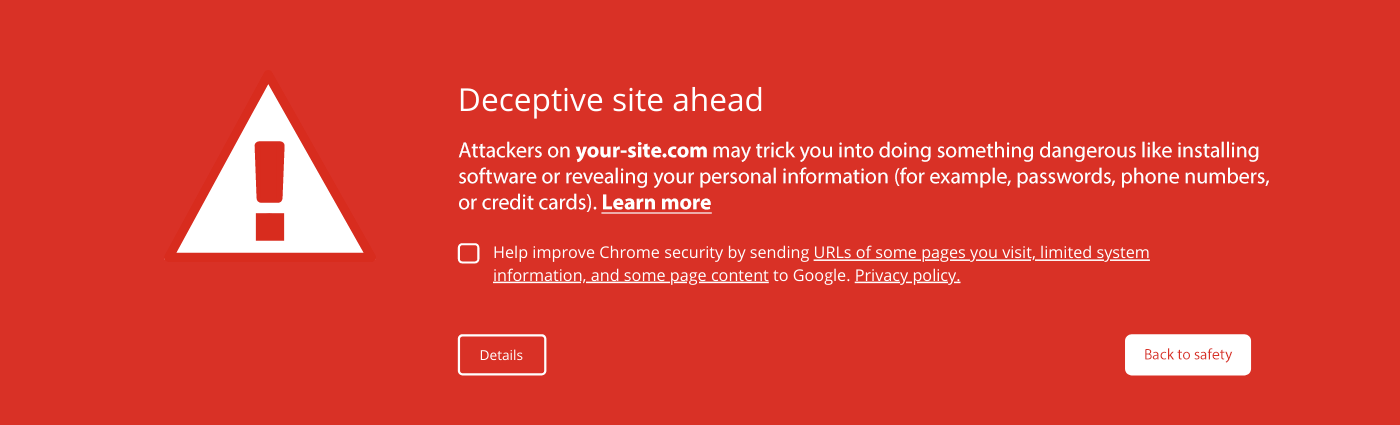
If you’re seeing the “Deceptive Site Ahead” warning on your website, don’t worry. This warning is a sign that your website has been flagged by Google and possible other providers as potentially harmful or deceptive. Almost all browsers use Google Safe Browsing, that is why a blocked domain will appear dangerous across all browsers.
Fortunately, there are steps you can take to remove this warning and get your website back up and running.
- Step 1: Check Your Domain Reputation
- Step 2: Scan Your Website for Malware
- Step 3: Install an SSL Certificate
- Step 4: Request a Review from Google
- Step 5: Prevent Future Warnings
Step 1: Check Your Domain Reputation
Before you take any action, it’s important to check your domain’s reputation. You can use a free tool like OOPSpam’s Domain Reputation Checker to see if your domain has been flagged for malware distribution, spam campaigns, phishing, or other malicious activity. If your domain has been flagged, you’ll need to take steps to clean it up before proceeding.
Step 2: Scan Your Website for Malware
The Deceptive Site Ahead warning is often triggered by malware on your website. To remove the warning, you’ll need to scan your site for malware and remove any malicious code or files you find. Depending on the platform you use (WordPress, etc.), you may need to install a malware removal plugin or hire a professional to do this for you.
Step 3: Install an SSL Certificate
Another common cause of a Deceptive Site Ahead warning is a problem with your SSL certificate. If your site doesn’t have an SSL certificate installed, or if the certificate is expired or invalid, Google will flag your site as potentially harmful. To resolve this issue, you’ll need to install a valid SSL certificate on your site.
Step 4: Request a Review from Google
Once you’ve cleaned up your site and fixed any issues with your SSL Certificate, you can request a review from Google. This will prompt Google to re-scan your website and remove the Deceptive Site Ahead warning if everything checks out. On OOPSpam’s Domain Reputation Checker, you may have noticed that other providers have blocked your domain in addition to Google. It is important that you go to the associated providers website and report for removal as well.
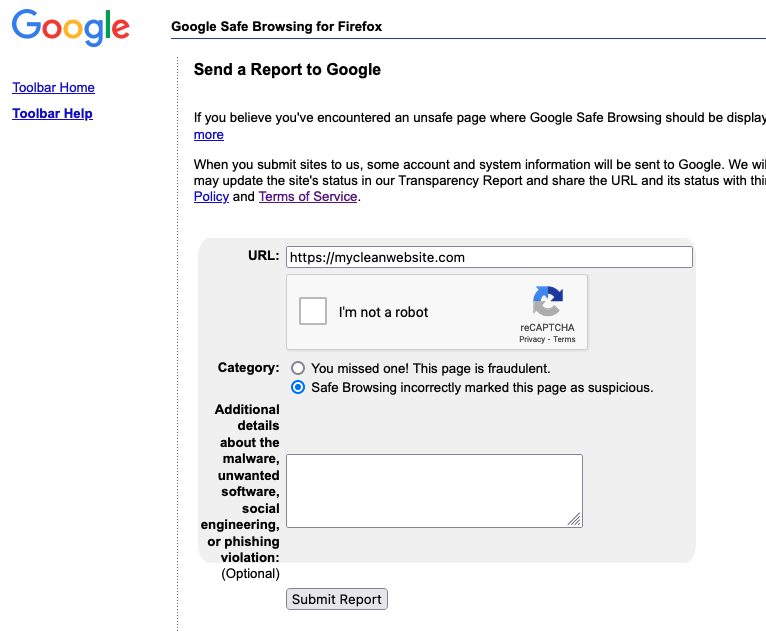
Step 5: Prevent Future Warnings
To avoid future Google warnings, it’s important to keep your website up to date and secure. This means regularly scanning your site for malware, keeping all software and plugins up-to-date, setting up automated domain reputation monitoring, and using strong passwords for all accounts associated with your website.