
Chazie Baniquid
Technical Content Marketer
5 minutes to read
How to block countries in Avada Forms?
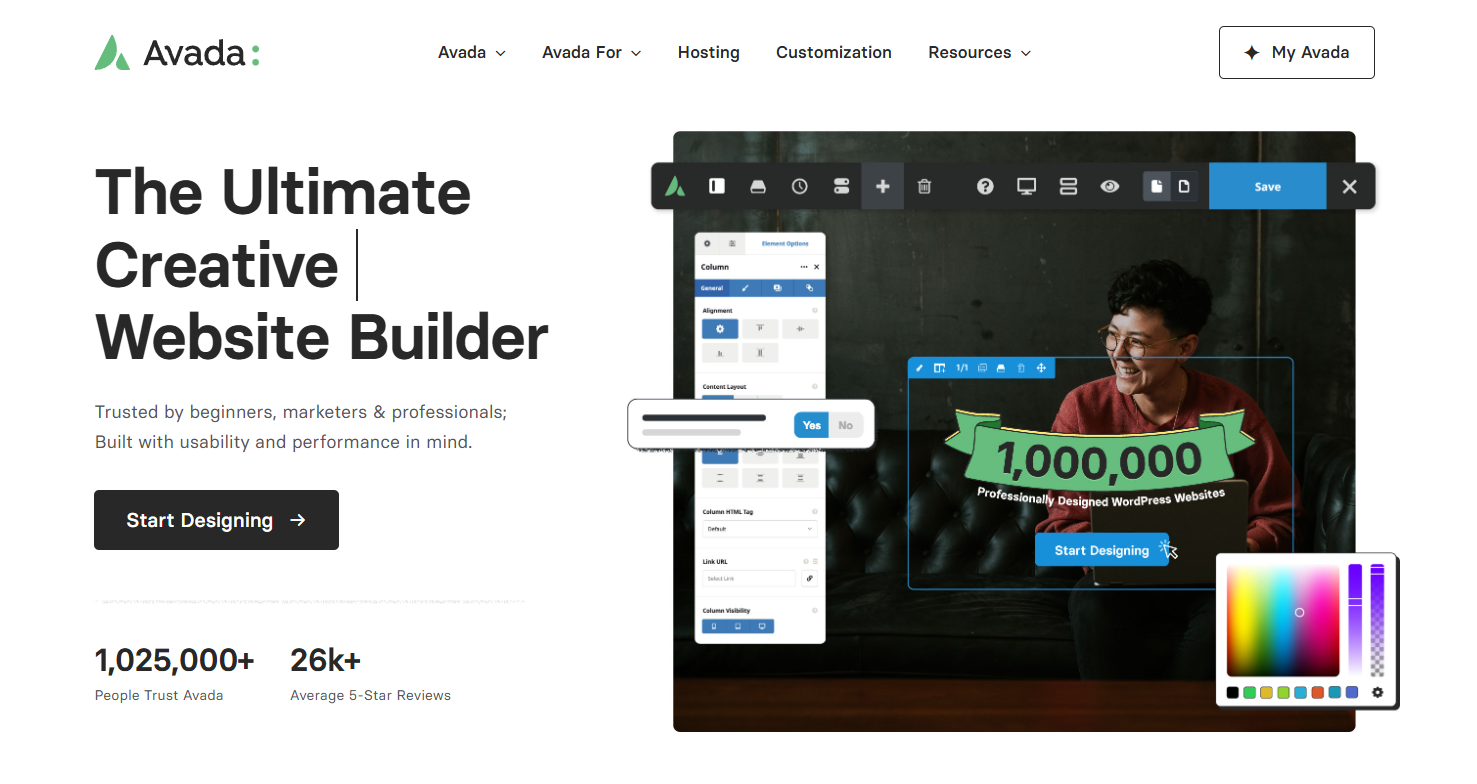
Avada Forms doesn’t include built-in country blocking. To stop spam and unwanted submissions, you can use OOPSpam for form-level country filtering and intelligent spam control or use Cloudflare WAF for site-level blocking. The best practice is to combine both: OOPSpam for precision and Cloudflare for broad protection.
Why You Might Need Country Blocking
Blocking certain countries can reduce spam, fake leads, or automated submissions. Avada Forms usually sends data through /wp-admin/admin-ajax.php or a custom submission path. Because it lacks a built-in geo filter, you’ll need an external tool to restrict submissions by country.
You can either:
- Filter countries at the form level using OOPSpam.
- Restrict countries at the edge level using Cloudflare’s WAF (Web Application Firewall).
Method 1: Use OOPSpam for Form-Level Country Filtering
OOPSpam integrates seamlessly with Avada Forms. It uses machine learning and reputation checks to identify spam and lets you block or allow countries directly from WordPress. This gives you accurate, invisible protection without disrupting real users.
How to Set It Up
Install and activate OOPSpam Anti-Spam. Get it from the WordPress Plugin Directory.
Create an OOPSpam account at OOPSpam.com and generate your API key.

In WordPress, go to Settings → OOPSpam Anti-Spam → General, and paste your API key.
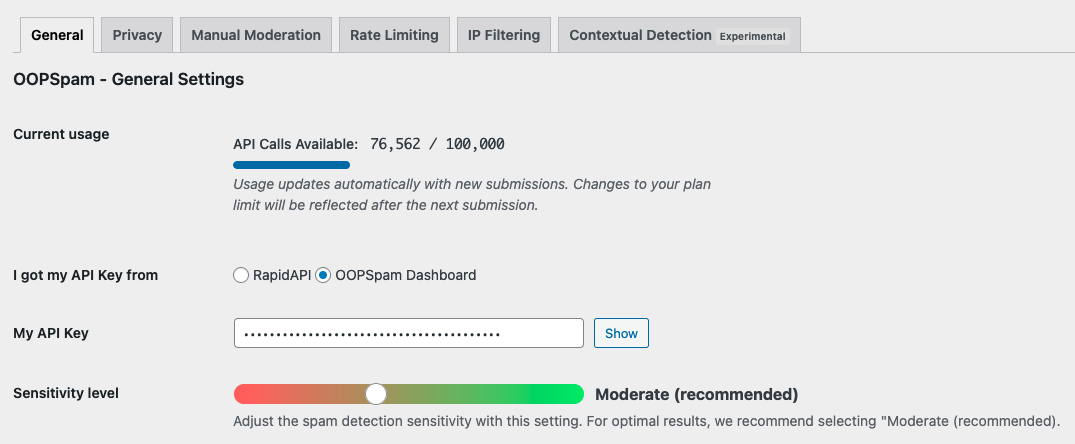
Activate spam protection so OOPSpam checks Avada Forms submissions automatically.
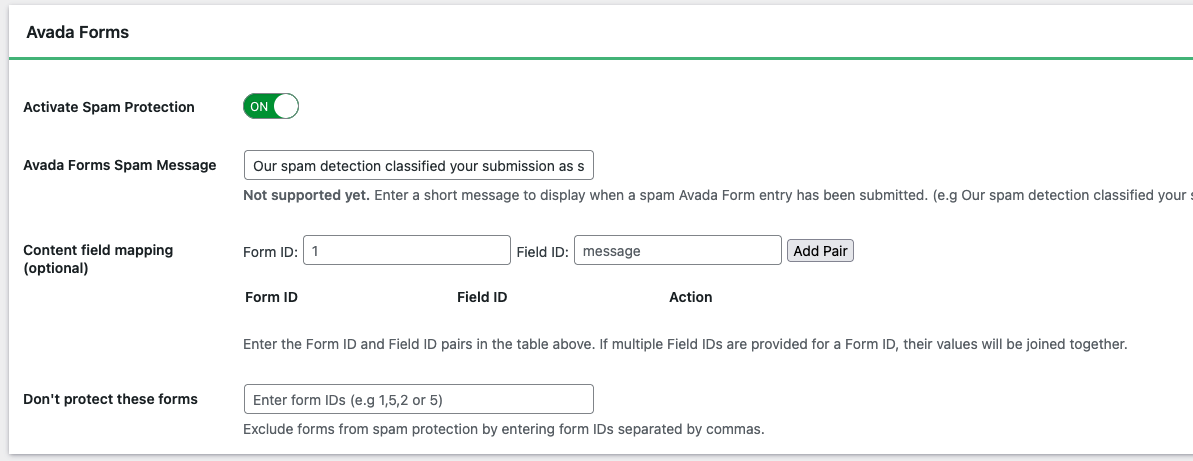
Set up Country Filtering under the General Settings tab:
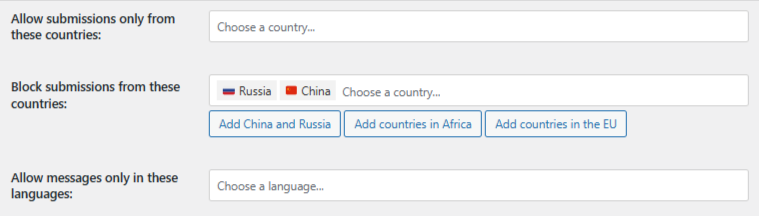
Trusted Countries (always bypasses spam checks)
Submissions from these countries skip all spam checks. Use this only for your core market or internal users.
Country Allowlist (only accept from these countries)
Only allows submissions from selected countries. Everyone else is blocked. Leave empty if you don’t want a strict region rule.
Country Blocklist (reject submissions from these countries)
Rejects submissions from listed countries. Trusted countries always override the blocklist.
Turn on extra filters:
- Rate Limiting — Stop rapid, repeated submissions.
- IP Filtering — Block bad IP addresses and VPNs.
- Contextual Detection — Identify hidden or AI-generated spam.
After setting up your filters, test and monitor your Avada Form by submitting it in Incognito mode. Then, check the Spam & Ham logs in WordPress to confirm that unwanted submissions are being blocked.
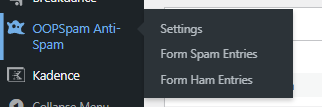
You can also review the OOPSpam Dashboard to see which submissions were filtered, along with the reasons and traffic patterns.
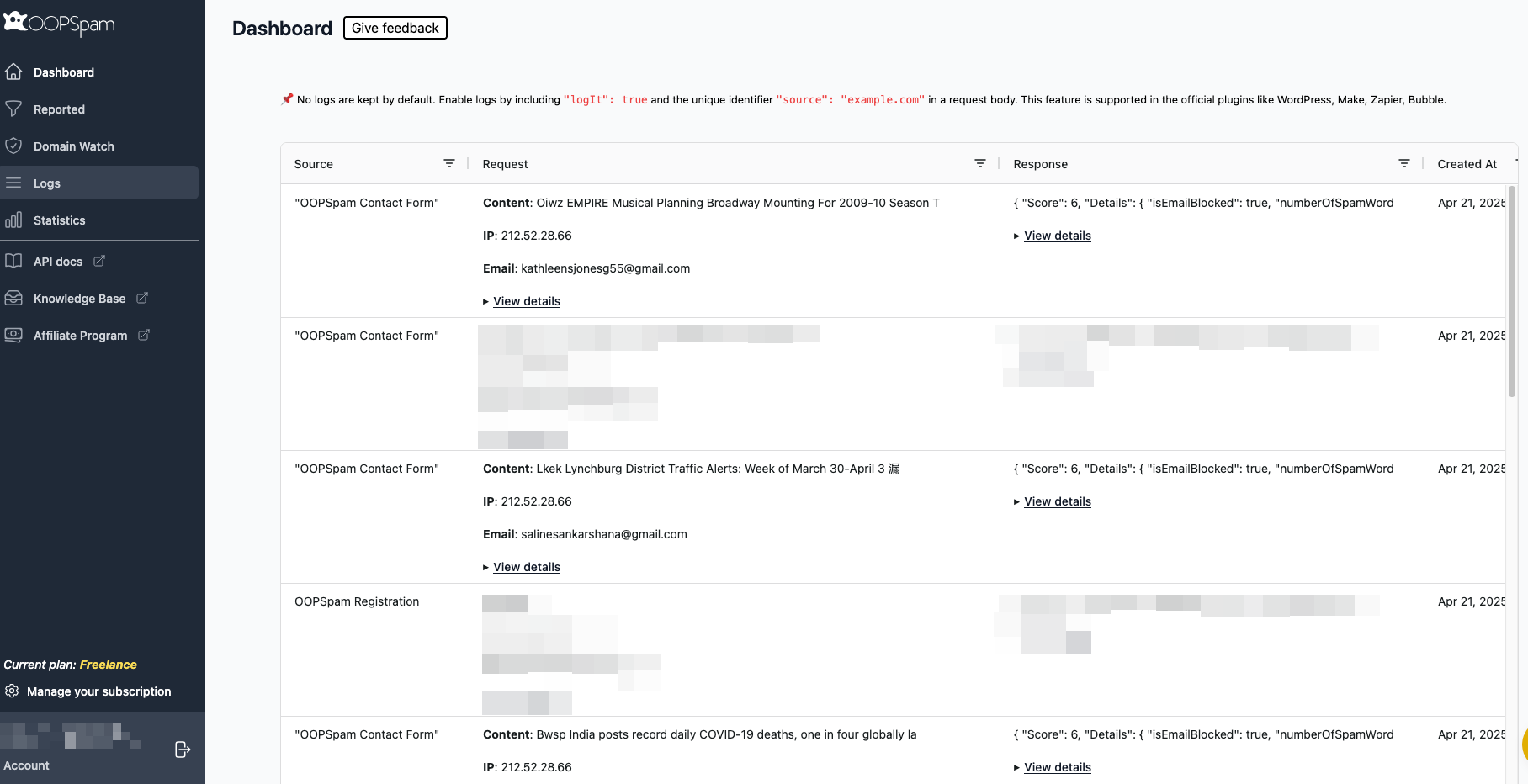
Benefits of OOPSpam for Avada Forms
- Filters spam by country, language, content, IP reputation, and submission speed.
- Uses machine learning detection to stop human-assisted and advanced spam.
- Provides transparent logs to see what was blocked and why.
- Works silently, users don’t have to complete CAPTCHAs.
- Integrates well with Avada’s Turnstile, reCAPTCHA, and Honeypot fields.
Method 2: Use Cloudflare WAF to Block Countries at the Edge
Cloudflare’s Web Application Firewall (WAF) lets you block or challenge requests by country before they reach WordPress. This is best for region-limited sites or when you’re facing high-volume spam attacks.
How to Set It Up
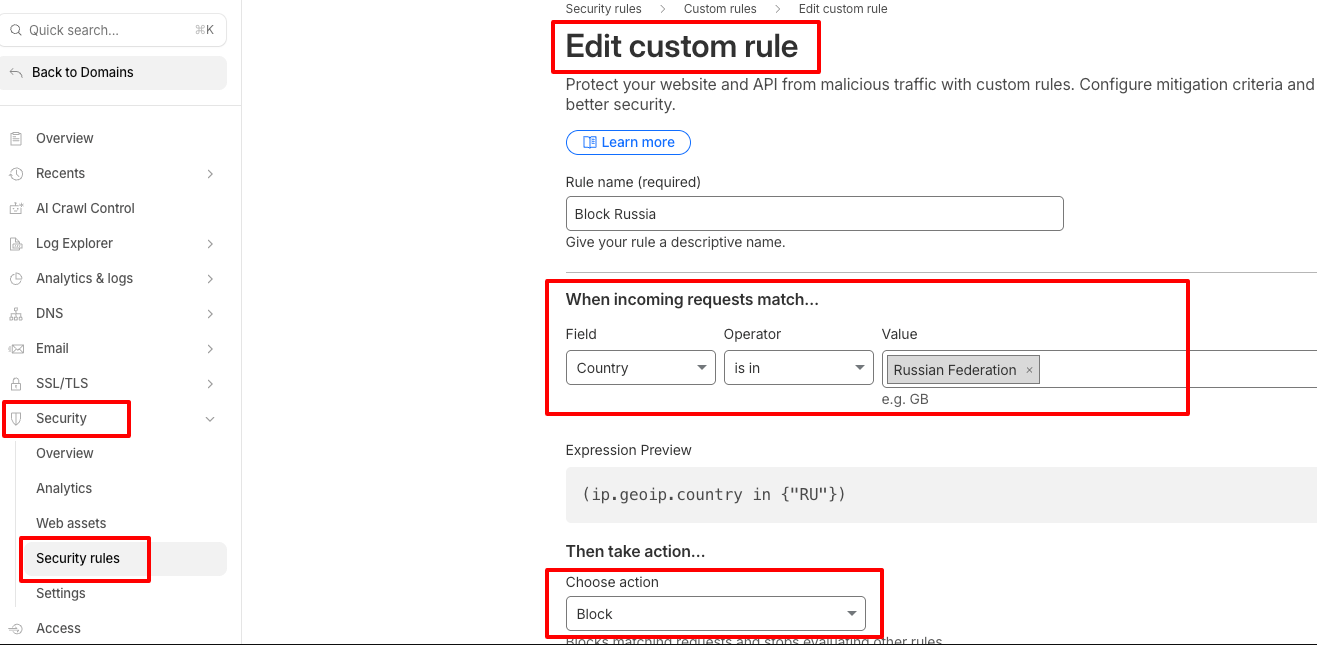
- Log in to your Cloudflare Dashboard.
- Go to Security → Security rules.
- Click Create a new rule and name it “Block Countries.”
- Set the field to Country, choose the operator “is in,” and select the countries you want to block.
- Choose Block as the action and click Save to apply the rule.
Best Practice: Combine Cloudflare’s edge filtering with OOPSpam’s form-level detection for maximum protection.
Keep Core Avada Protections Active
Avada Forms includes essential anti-spam tools that should stay on:
- Honeypot Field — Catches basic bots using hidden fields.
- reCAPTCHA Field — Verifies human activity using Google’s API (v2 or v3).
- Turnstile Field — Privacy-friendly Cloudflare verification with no puzzles.
Don’t stack multiple CAPTCHA types. Use one verification field plus OOPSpam for server-side defense.
Final Takeaway
The best way to block countries in Avada Forms is to use OOPSpam for precision and Cloudflare WAF for extra perimeter security.
- OOPSpam filters unwanted submissions intelligently by country, IP, and content.
- Cloudflare stops malicious requests before they reach your site.
Together, they create a layered defense, your Avada Forms stay clean, your site stays visible, and only legitimate users can submit.