
Chazie Baniquid
Technical Content Marketer
4 minutes to read
How to block countries in MetForm?
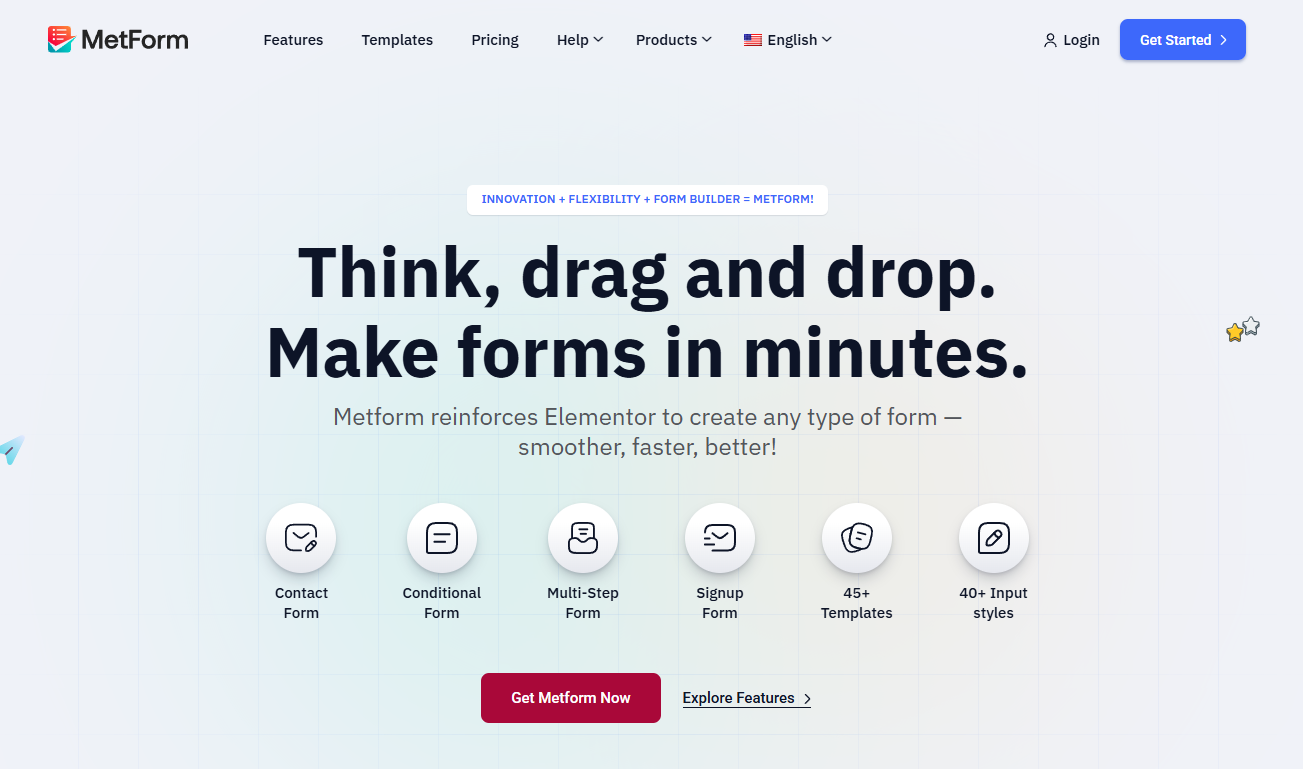
MetForm does not have built-in country blocking. To block countries, you must use a third-party tool like OOPSpam or your firewall (Cloudflare). Blocking by country protects your forms from spam and unwanted regions. It also keeps your site fast, secure, and focused on real leads.
This guide shows the fastest way to do it, without breaking your website or hurting SEO.
Best Method: Block Countries Only on MetForm Forms
If your goal is to protect form submissions but keep your website public worldwide, use OOPSpam Anti-Spam (that’s us 👋). It integrates directly with MetForm.
Why this method works best
- Stops spam before it reaches your inbox
- Keeps your website accessible for SEO
- Lets you allow only specific countries (or block specific countries)
- Adds extra protection: VPN blocking, TOR blocking, rate-limiting, logs
This gives you precision control and avoids hurting real users.
How to Block Countries in MetForm Using OOPSpam
Follow these steps:
In WordPress dashboard, go to Plugins → Add New. Search OOPSpam Anti-Spam,install and activate.
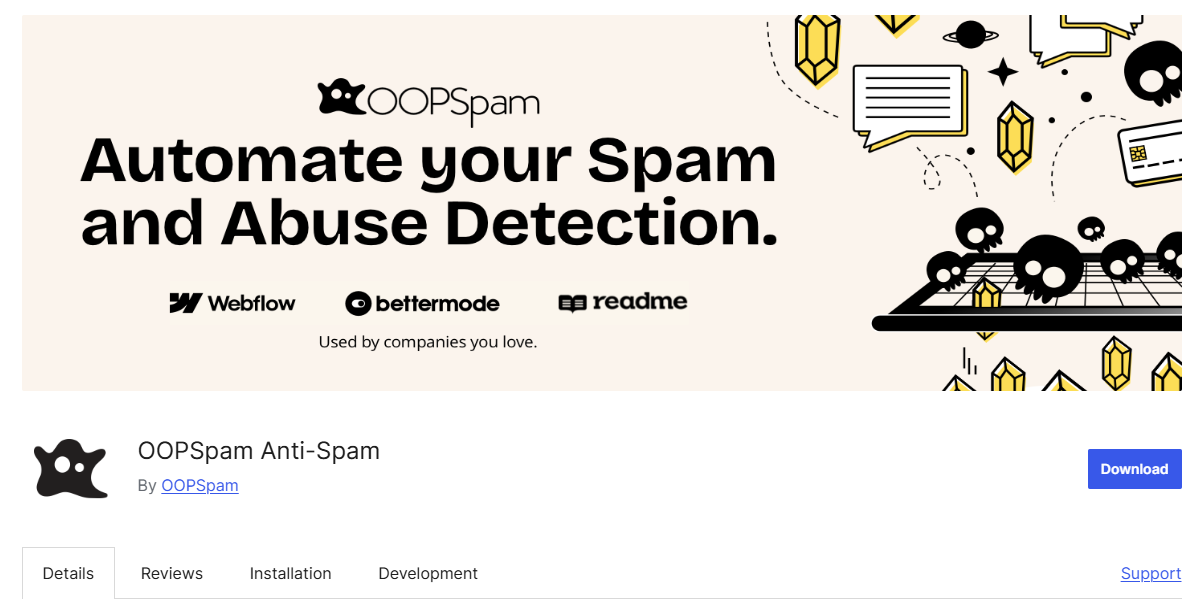
Sign up at OOPSpam.com and get your API key.

Go to OOPSpam Anti-Spam → Settings and paste your API key.
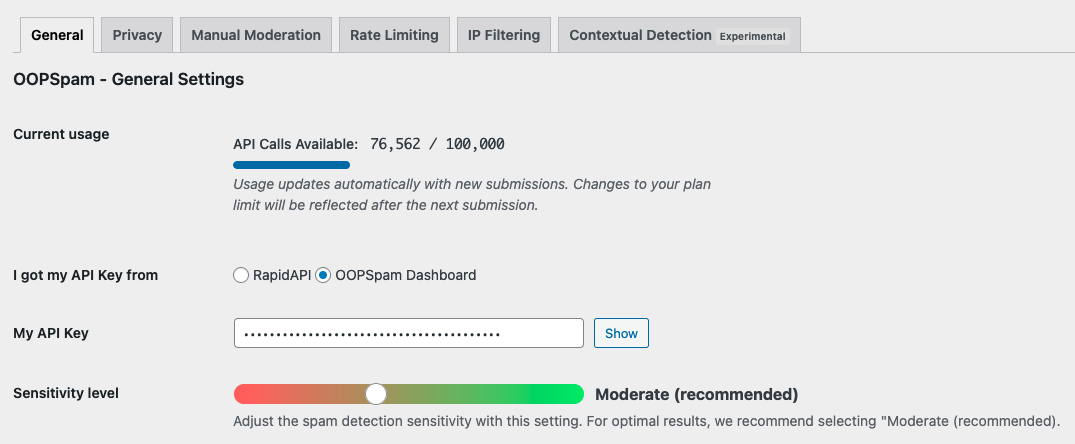
Enable MetForm Spam Protection.
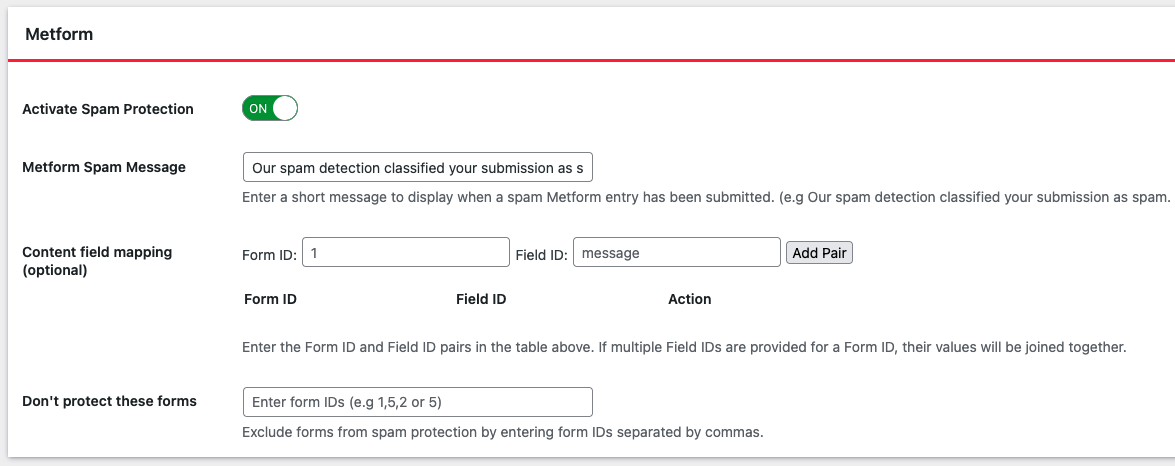
Set Up Country Filtering
Under OOPSpam → Settings, find Country Filtering.
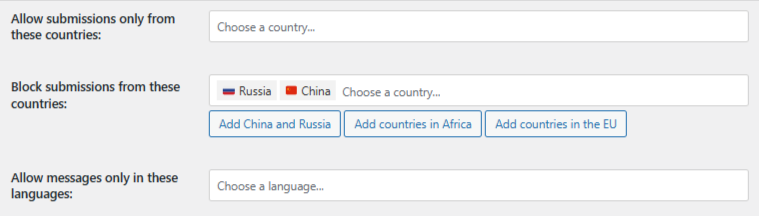
You’ll see three options:
- Trusted Countries — always allow submissions and skip spam checks. Use this for markets where your service operates or for low-risk regions. Trusted countries skip spam filtering to reduce false positives and ensure legitimate users never get blocked.
- Country Allowlist — accept submissions only from selected countries. Leave empty if you don’t want strict country-only access.
- Country Blocklist — block submissions from selected countries. Trusted countries override the blocklist.
Select the countries you want to allow or block, then Save changes.
OOPSpam will now filter MetForm submissions using IP geolocation, spam signals, and behavior analysis.
Add Extra Protection (Recommended)
Turn on these inside OOPSpam:
- VPN/Proxy/TOR blocking
- Language filtering
- Rate limiting
- Logs
- Contextual spam detection (ML-based)
These features stop advanced bots and human-farm spam that bypass basic CAPTCHAs.
Also consider adding Cloudflare Turnstile for modern bot defense. It works with MetForm and gives better accuracy than traditional CAPTCHAs.
Option 2: Block Countries Across Your Entire Site
Use this only if you must block countries for legal, compliance, or high-volume attack reasons.
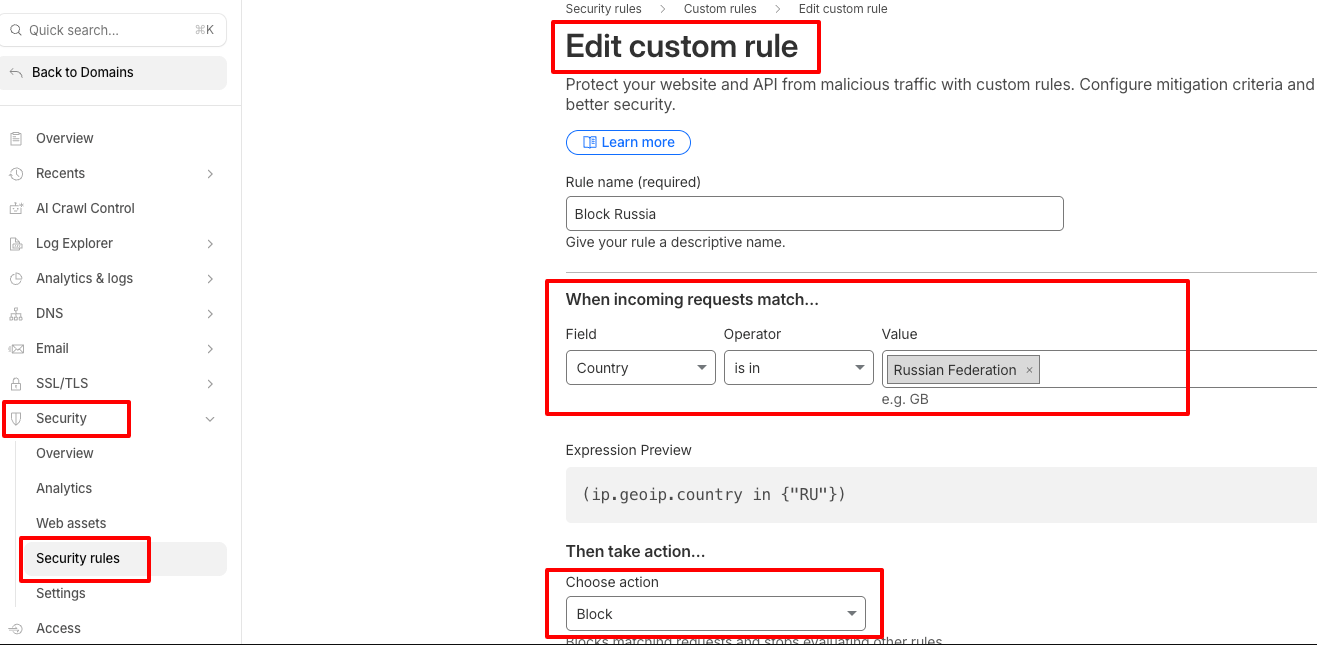
Cloudflare steps
- Log in to Cloudflare
- Go to Security → Security rules
- Click Create rule
- Condition: Country → is in → [select countries]
- Action: Block
- Save
Hosting firewall alternative
Some hosts (like SiteGround) offer country blocking inside their security panel.
Warning: This blocks users and crawlers from entire regions. Use carefully to avoid hurting traffic and SEO.
When to Choose Each Method
| Method | Best For | Notes |
|---|---|---|
| Form-level (OOPSpam) | Lead quality, spam control, SEO safety | Recommended |
| Cloudflare / Hosting Firewall | Compliance or blocking entire regions | May reduce global visibility |
Final Thoughts
MetForm cannot block countries on its own. If your goal is clean leads and reduced spam without hurting SEO, choose OOPSpam form-level country rules. If your priority is compliance or blocking entire regions entirely, use Cloudflare WAF geo-blocking.