
Chazie Baniquid
Technical Content Marketer
3 minutes to read
How to Limit Form Submissions in Breakdance Forms?
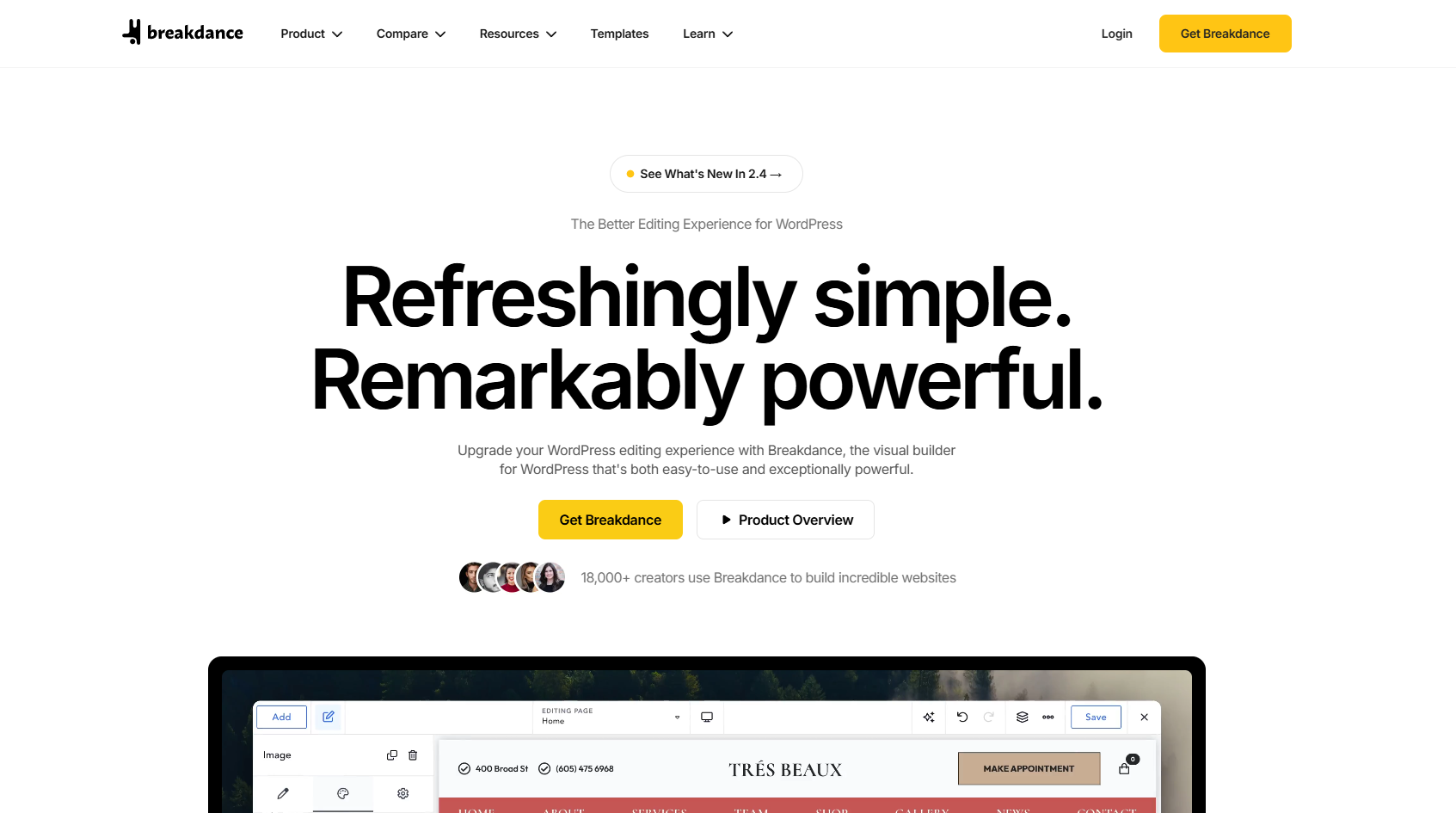
Breakdance includes Honeypot and reCAPTCHA v3, but it does not cap submissions on its own. To limit entries by IP, email, country, or time window, connect an anti-spam plugin like OOPSpam (that’s us 👋). Add optional edge rules with Cloudflare if you face heavy bursts.
Fast Path: Stop obvious spam first
Turn on simple defenses before rate limiting.
- Open your form in the Breakdance builder.
- In Spam Protection, enable Honeypot.
- Add reCAPTCHA v3 (set keys globally, then enable on the form).
This blocks basic bots and reduces noise before you apply stricter rules.
Add real limits with OOPSpam (recommended)
OOPSpam gives you rate limits, country/IP controls, and advanced filtering.
Step 1: Install and connect
Install and activate the OOPSpam Anti-Spam on WordPress. Create an account and copy your API key.

Paste the key in Settings → OOPSpam.
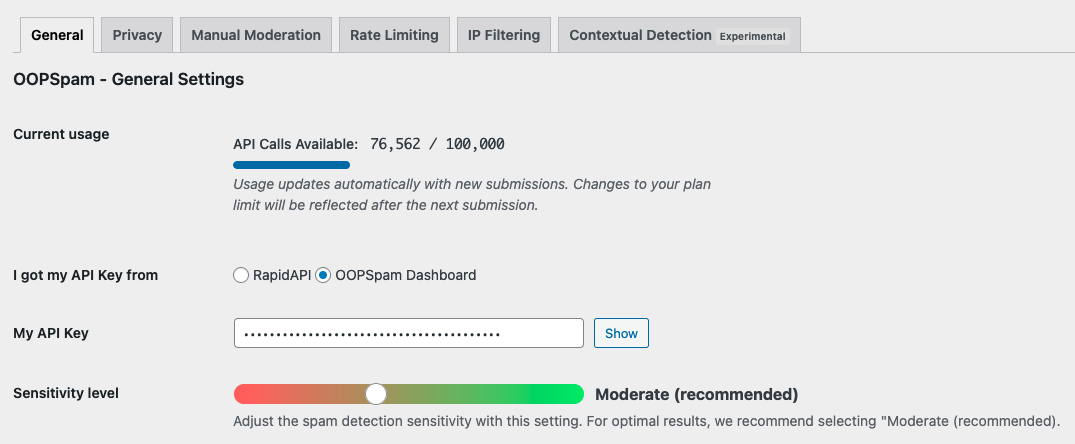
Once Breakdance Forms is installed, the spam protection settings will become available. You’ll also have the option to add a custom message that appears when a submission is flagged and blocked as spam.
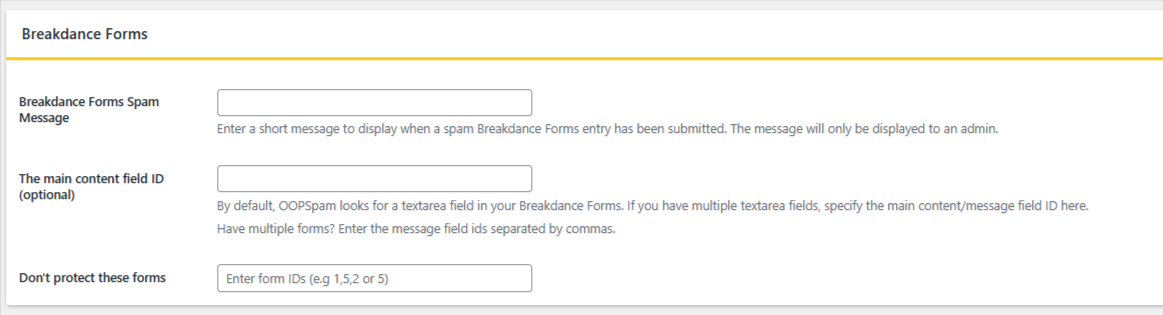
Step 2: Wire OOPSpam into your Breakdance form
Open the form in Breakdance and go to Actions After Submission. Add “Check for spam by OOPSpam”. Drag it above “Store Submission” and “Email” so bad entries are stopped first.
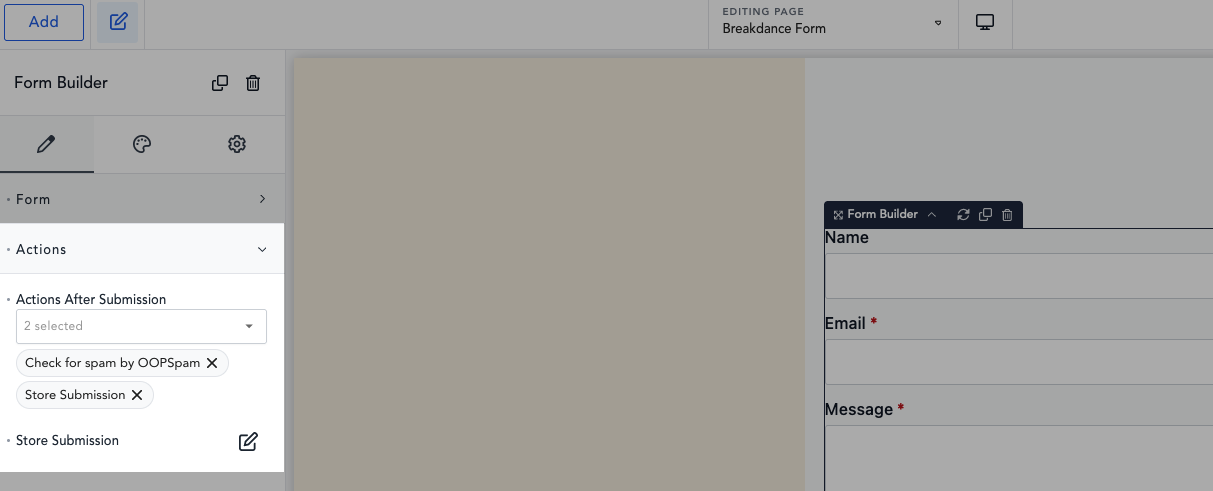
(Optional) Remove Breakdance’s Email action and send notifications from your automation (e.g., Make/Zapier) after a pass result to avoid spam emails.
Step 3: Set Submission Limits
In the OOPSpam Rate Limiting tab, enable Rate Limiting to turn on global protection for your forms.
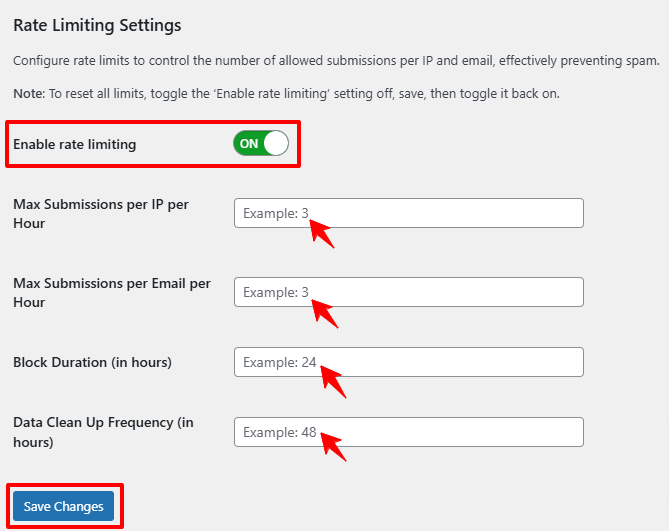
- Max Submissions per IP per Hour - Limit entries from the same IP.
- Max Submissions per Email per Hour - Stop repeated entries from one email address.
- Block Duration (hours) - Set how long a user is blocked after hitting the limit.
- Data Clean-Up Frequency (hours) - Automatically clear old logs to keep the site running smoothly.
Click Save Changes and apply the new limits to your forms.
Edge Protection with Cloudflare (optional)
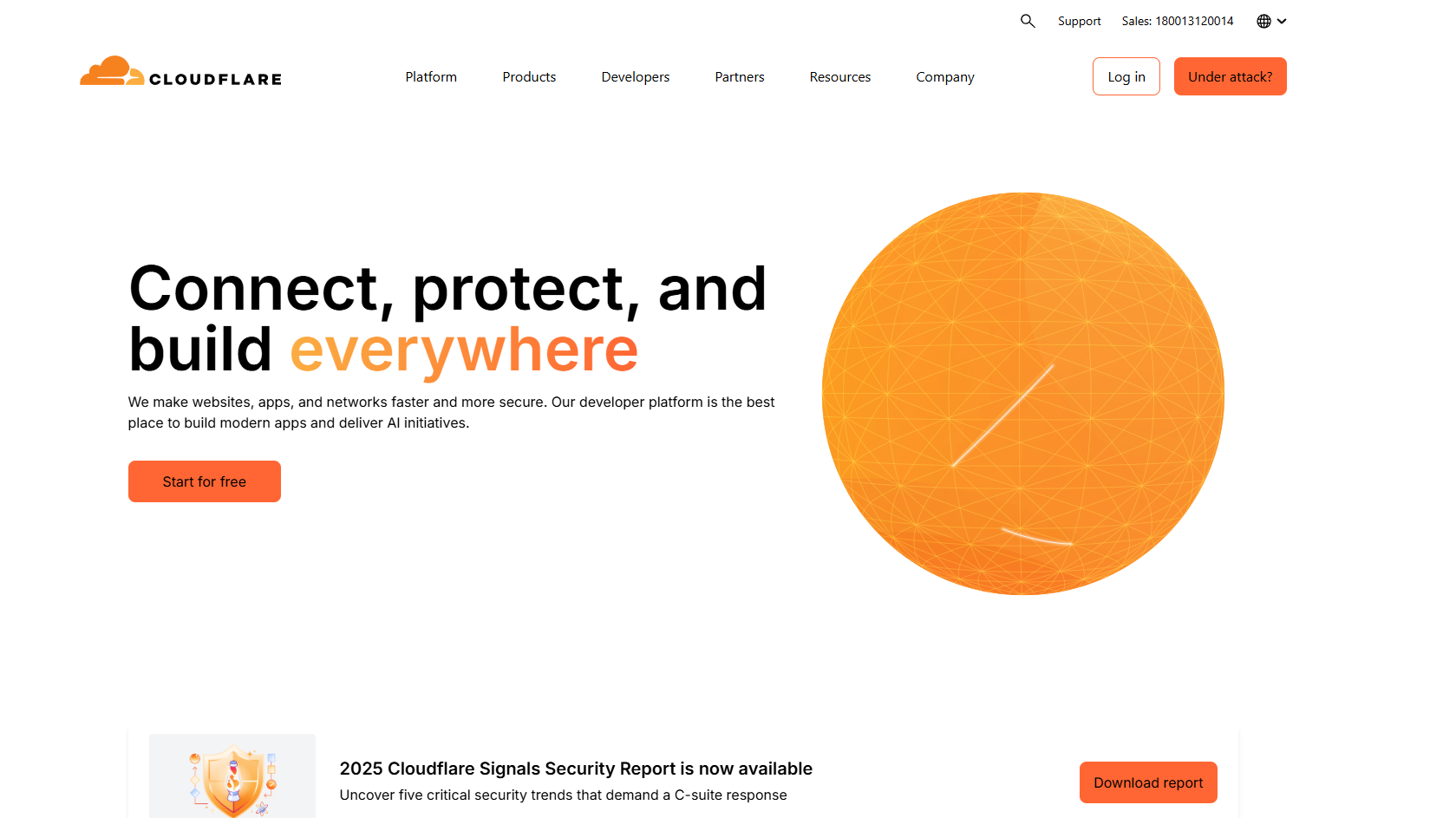
Use when you’re under heavy bot or brute-force waves.
- Turnstile: a low-friction human check.
- WAF Rate Limiting rules: throttle repeated POSTs to your form endpoints (e.g., admin-ajax.php or the page URL).
- IP Access Rules / Bot Fight Mode: suppress obvious automation before it hits PHP/MySQL.
These controls complement OOPSpam and reduce server load during spikes.
Final Thoughts
Breakdance is a strong form builder but lacks built-in submission limits. Pairing it with OOPSpam gives you real control—rate limits, IP blocks, country filtering, and log clean-up. Start with lenient rules if you expect high traffic, then tighten as needed. With the right setup, you’ll reduce spam, protect your site, and keep your data clean.