
Chazie Baniquid
Technical Content Marketer
4 minutes to read
How to Limit Form Submissions in Paid Memberships Pro (PMPro)
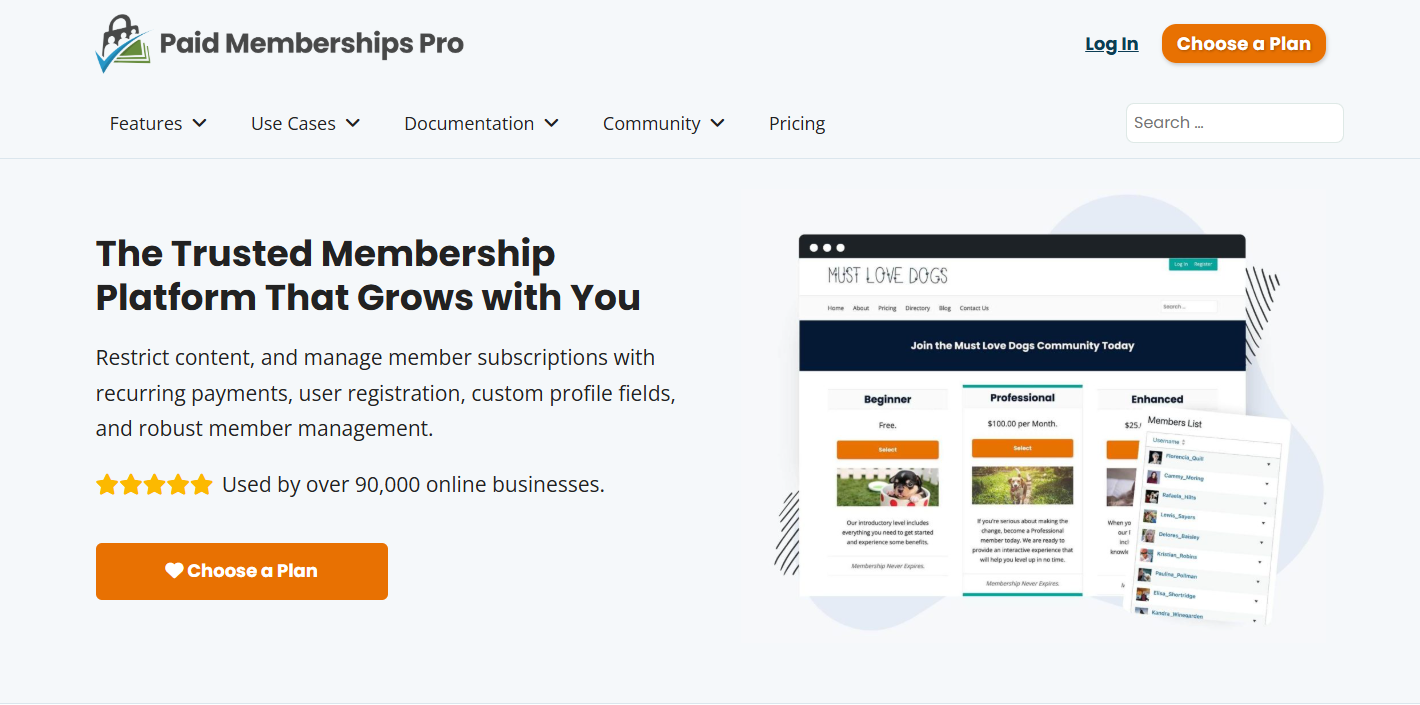
Limiting form submissions in Paid Memberships Pro (PMPro) helps protect your site from spam, manage member access, and control how often users can submit content. You can achieve this with PMPro’s official add-ons, and integrations with form builders like WS Form. For advanced protection, pairing with OOPSpam adds rate-limiting, country filtering, and spam detection.
Use the Limit Post Views Add-On
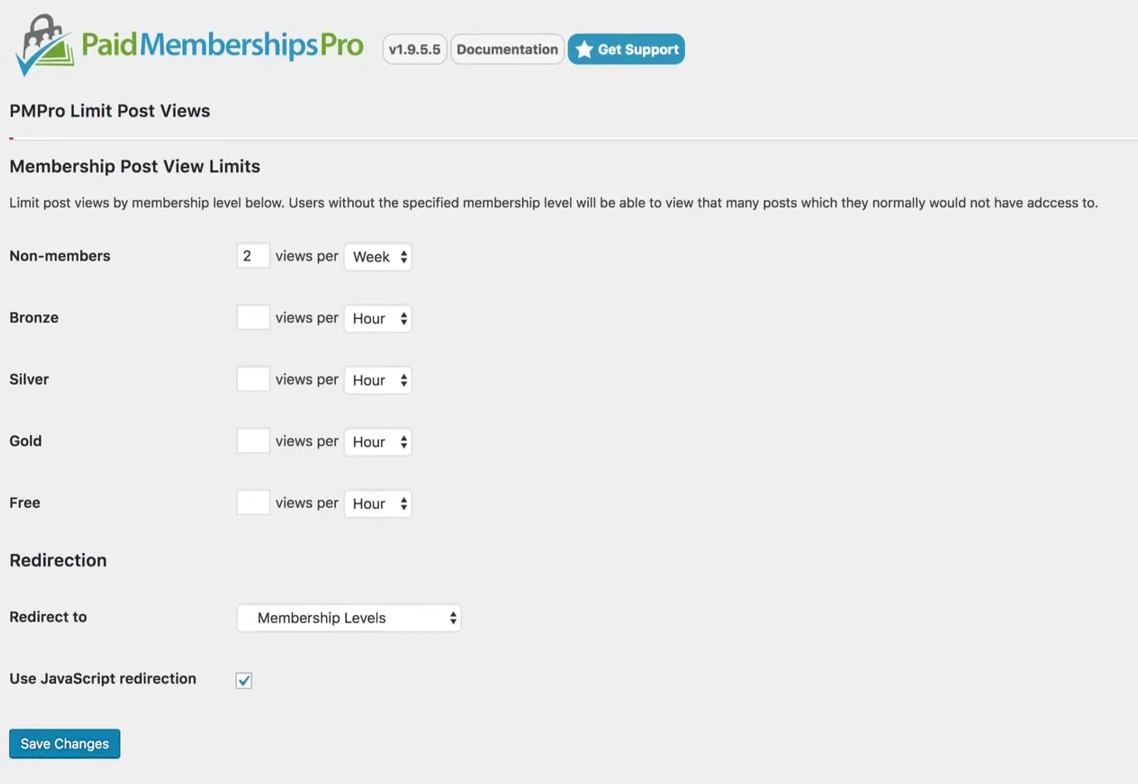
If your forms rely on members submitting or viewing protected content, the PMPro Limit Post Views Add-On provides another layer of control.
- Navigate to Memberships > Add Ons and install Limit Post Views.
- Configure how many times members or non-members can access specific content.
- Set limits per hour, day, week, or month.
- Choose a redirect page when limits are reached.
This approach doesn’t stop the form itself but restricts how often members access the submission page, effectively throttling submissions.
Using Third-Party Form Plugins with PMPro
PMPro integrates with popular form builders. Using WS Form, you can directly set submission rules.
WS Form Integration
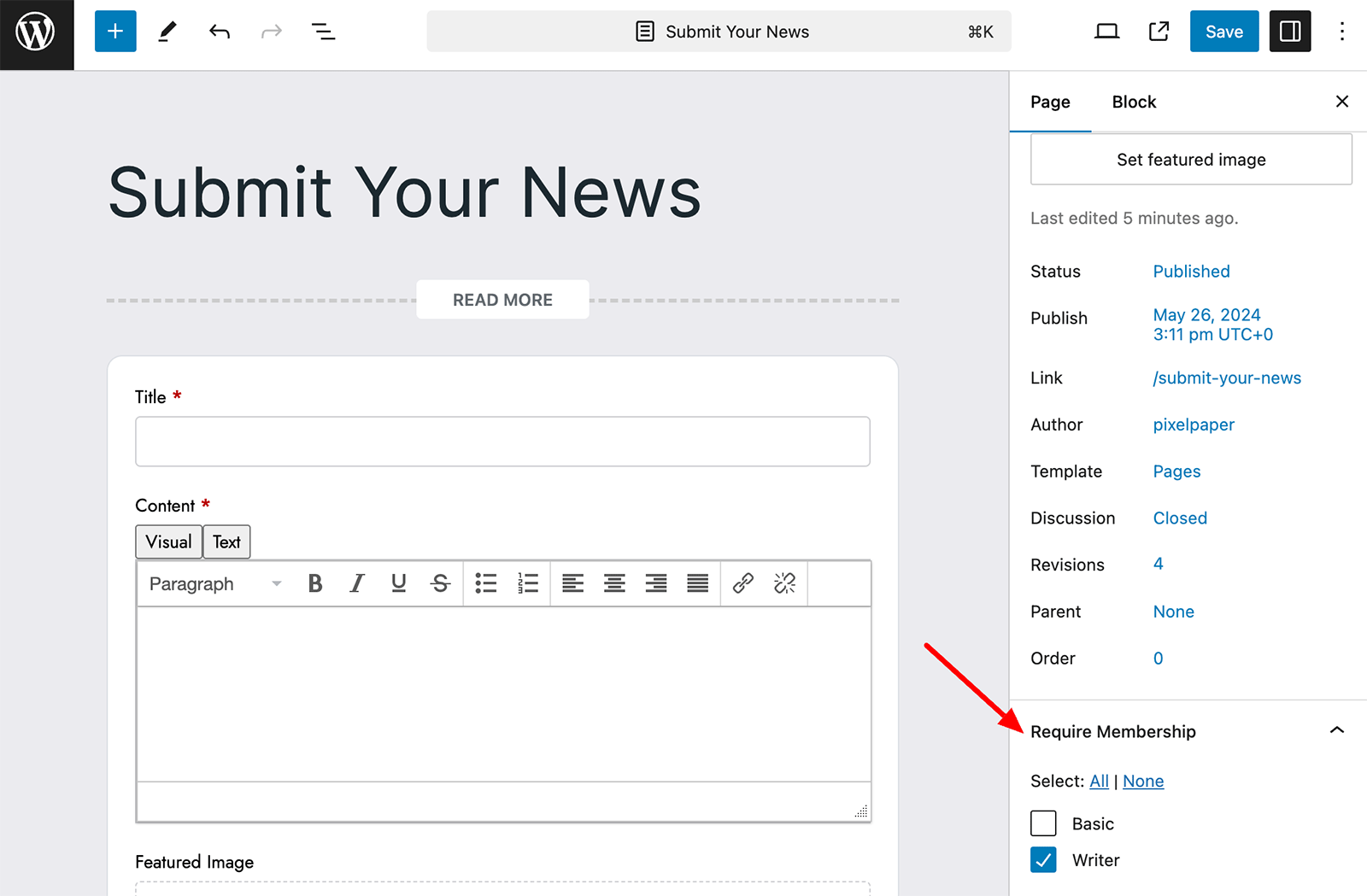
With WS Form, you can:
- Create a submission form (for posts, applications, or member content).
- Protect the form with PMPro’s Require Membership block, so only certain levels can access it.
- Apply WS Form’s built-in submission limits to restrict how often members can submit (per user, per IP, or per timeframe).
Restrict Access with Membership Shortcodes
You can also control form visibility using PMPro’s membership shortcodes.
- Add a new page or post.
- Insert the WS Form shortcode into a shortcode block.
- Wrap it with the
[membership]shortcode. - Adjust the level ID to match your target membership tier.
Example:
[membership level="1"]
[ws_form id="123"]
[/membership]
This ensures only members of a specific level can see and submit the form.
Advanced Submission Control with OOPSpam
For advanced abuse prevention, integrate OOPSpam Anti-Spam (that’s us 👋) with your form workflow. This adds features beyond PMPro’s core.
Key Features of OOPSpam for PMPro Forms
- Rate-limits by IP/email (e.g., max 3 submissions per hour).
- Country allow/deny lists to block high-risk regions.
- Language filters to stop irrelevant or harmful content.
- Proxy/VPN detection to catch hidden attackers.
- Submission logs so you can review and adjust your rules.
Setup Steps
Install and activate OOPSpam Anti-Spam from the WordPress repository. Create an OOPSpam account and get your API key.

Enter the key in OOPSpam → General Settings.
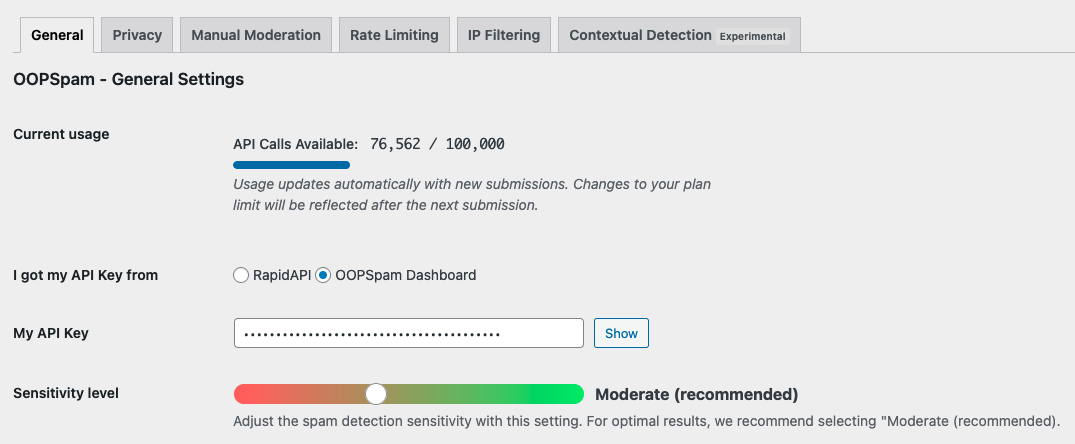
Enable Spam Protection for your chosen form plugin (e.g., PMPro).
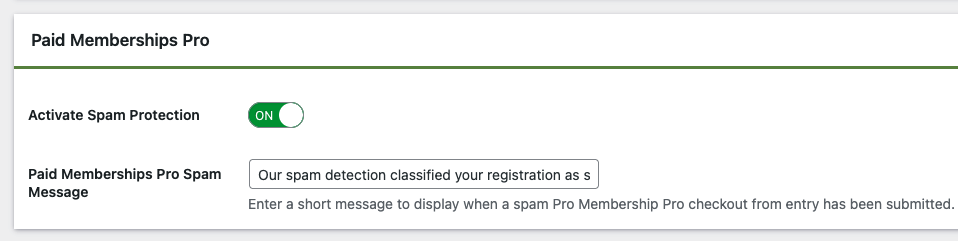
Toggle on Rate Limiting and configure:
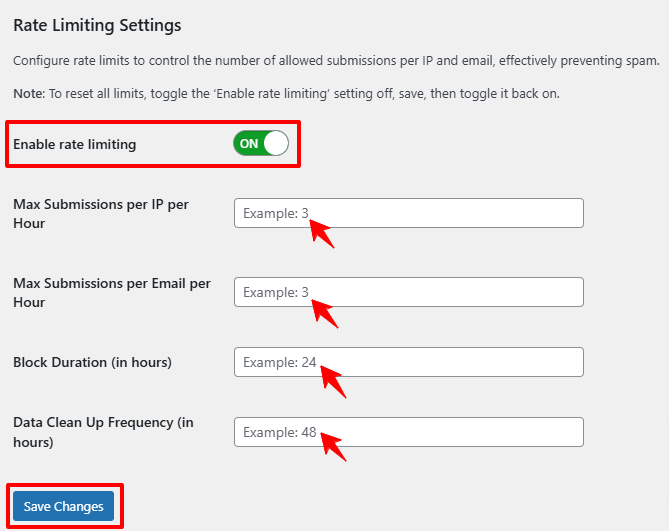
- Max submissions per IP/hour: Prevents too many entries coming from the same IP address.
- Max submissions per email/hour: Stops repeated attempts from the same email.
- Block duration: Sets how long a user is locked out after hitting the limit.
- Log cleanup: Automatically clears old submission logs to keep your site running smoothly.
This ensures that even if a member gains form access, they cannot overwhelm the system with excessive or automated submissions.
Final Thoughts
Paid Memberships Pro gives you strong membership and access control, but it doesn’t directly manage form submissions. By combining PMPro settings, the Limit Post Views Add-On, and WS Form integration, you can enforce submission rules that suit your site. Adding OOPSpam on top ensures that only real members, not bots or spammers, get through.