
Chazie Baniquid
Technical Content Marketer
3 minutes to read
How to Limit Form Submissions in Toolset Forms?
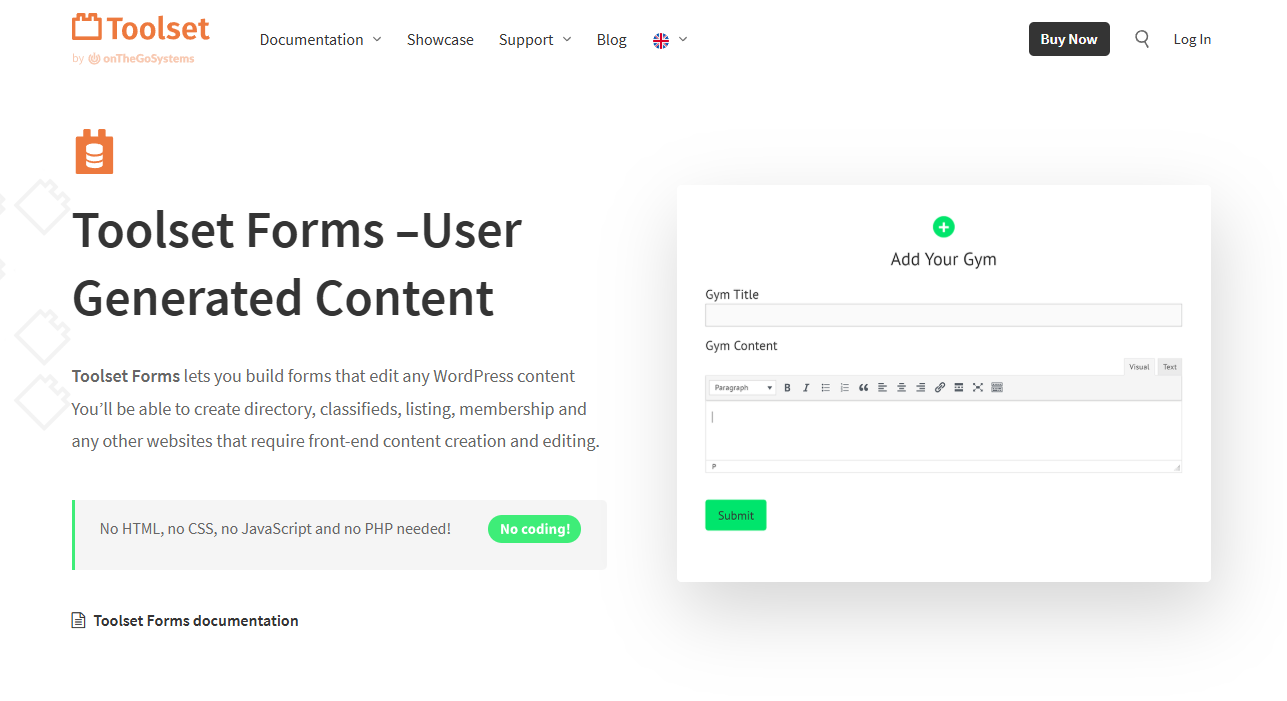
Toolset Forms helps users create and edit posts or register accounts on your website. But without submission limits, you risk spam, duplicates, or abuse. This guide explains how to limit form submissions in Toolset Forms using built-in access controls and third-party spam protection like OOPSpam (that’s us 👋).
Why Limit Form Submissions?
Too many form submissions, especially from bots, can slow down your site and flood your inbox. Limiting them ensures:
- Better user experience
- Lower spam rates
- Easier moderation
- More accurate data
Toolset doesn’t have a direct “limit entries per user” setting. But you can combine Access Control and OOPSpam’s rate limiting to achieve the same result.
Method 1: Control Who Can Submit Forms
Start by managing who has access to Toolset Forms. You’ll use the Toolset Access plugin.
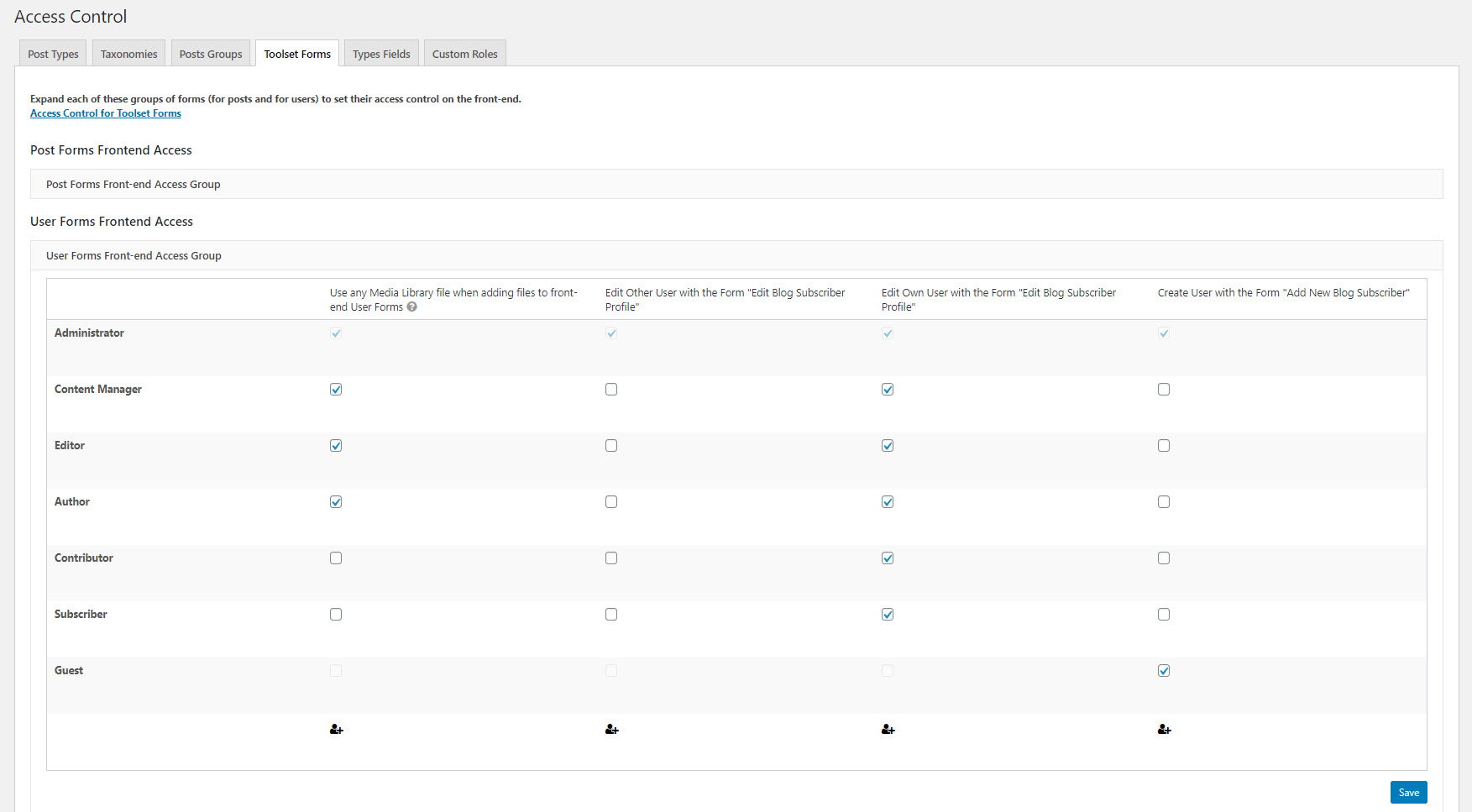
- Install and activate the Toolset Access plugin.
- Go to Toolset → Access Control → Toolset Forms.
- Expand one of the following:
-
-
Post Forms Front-end Access – for creating or editing posts.
-
User Forms Front-end Access – for user registration or profile edits.
-
- A table appears showing user roles and permissions.
Tick or untick boxes to define who can:
- Create posts – submit new content.
- Edit own posts – update personal entries.
- Edit others’ posts – manage all submissions.
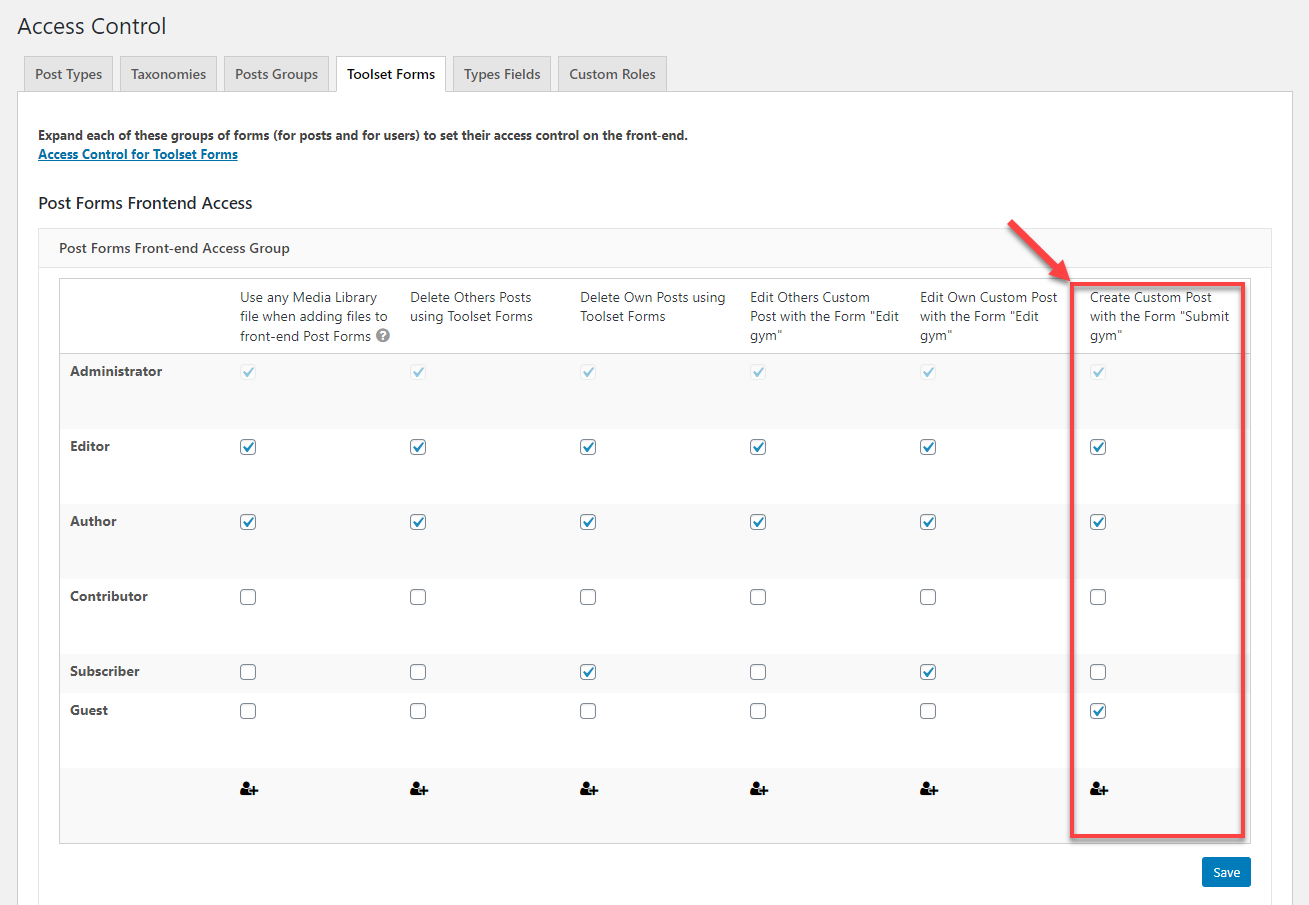
Use this table to prevent unauthorized or repeated form use. For example, let “Authors” create posts but block “Subscribers” from submitting.
Method 2: Use OOPSpam for Advanced Rate Limiting
Toolset doesn’t include hourly or per-IP rate limits. That’s where OOPSpam Anti-Spam comes in.
Install and Connect
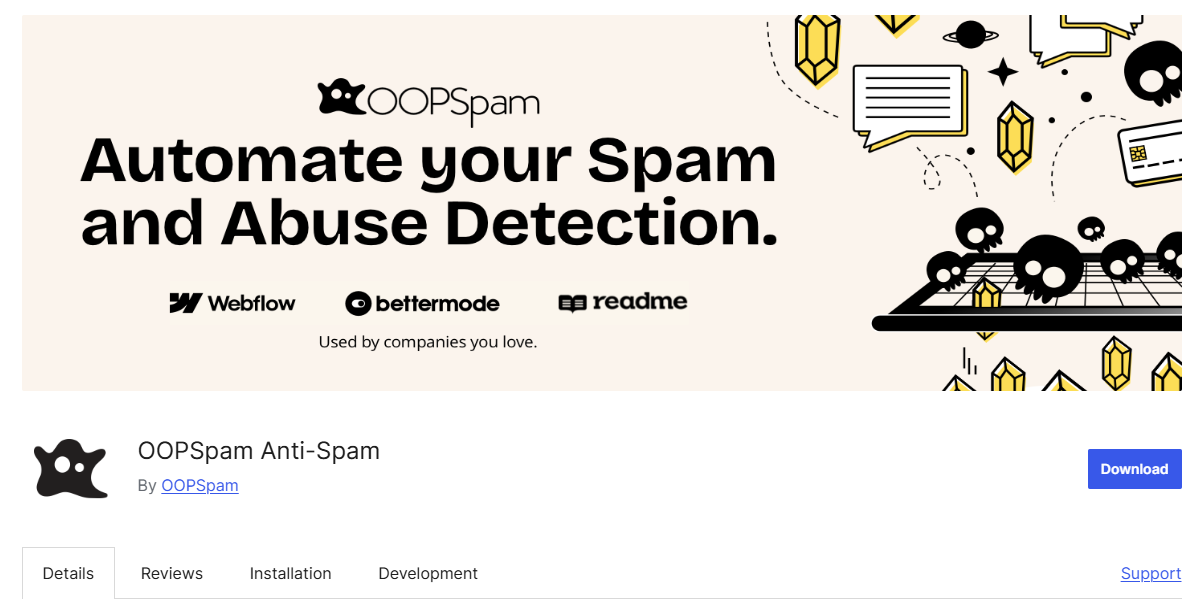
Go to Plugins → Add New and install OOPSpam Anti-Spam. Create an account at OOPSpam.com and copy your API key.

In WordPress, open OOPSpam → General Settings and paste your API key.
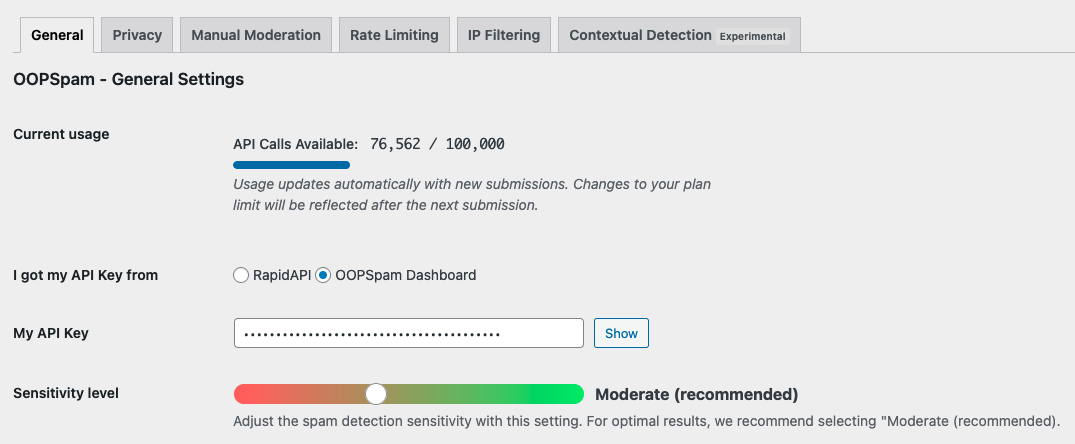
Enable Toolset Forms spam protection, and click Save Changes.
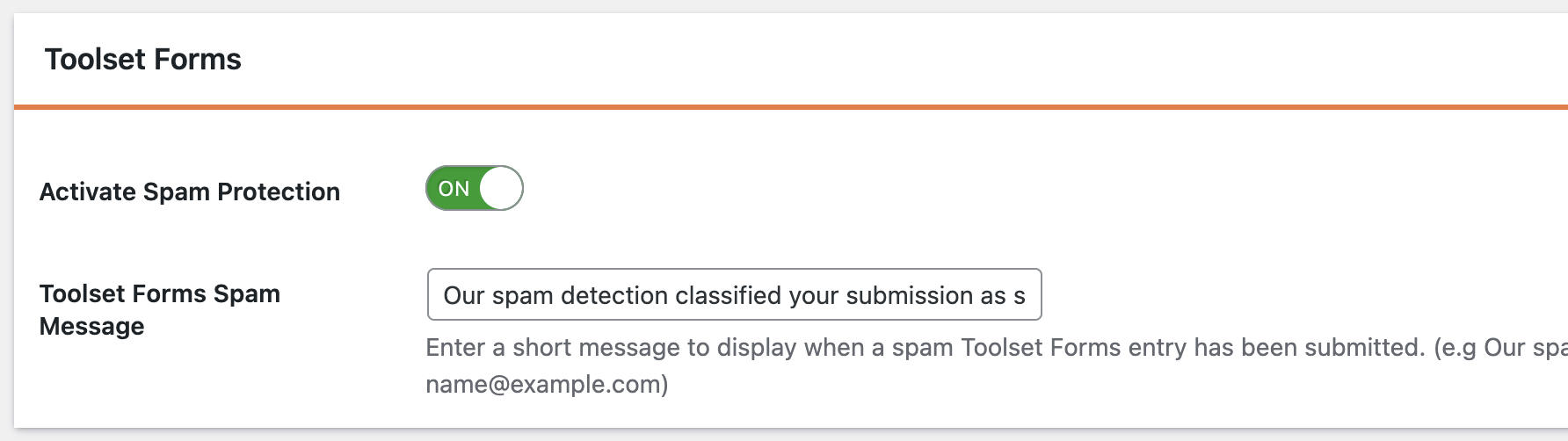
Enable Rate Limiting
Open the Rate Limiting tab. Turn Enable Rate Limiting → ON.
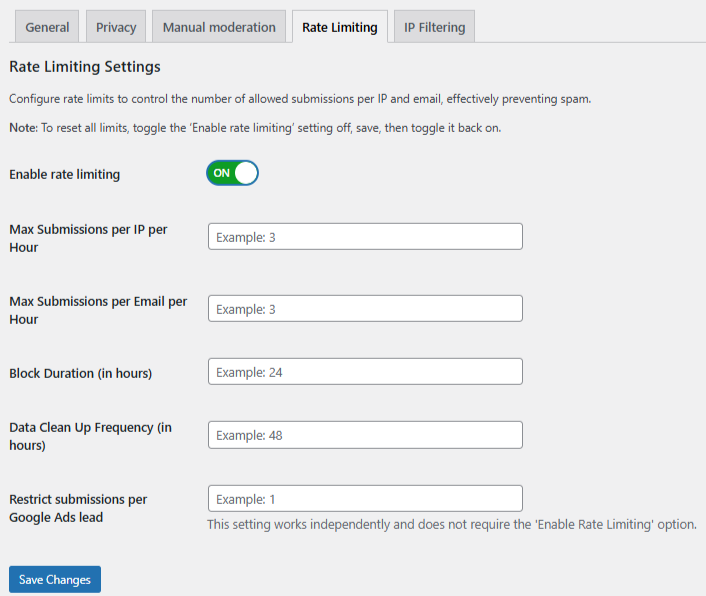
Set your limits:
- Max Submissions per IP/hour – stop repeated attempts.
- Max Submissions per Email/hour – block mass sign-ups.
- Block Duration (hours) – how long a violator stays blocked.
- Data Cleanup (hours) – auto-delete old logs.
Click Save Changes.
Strengthen Protection Further
Enable additional filters for more security:
- VPN / Proxy / TOR blocking
- Country-based filtering
- Language filter
- Contextual spam detection
- Logs and monitoring
These keep spam low and genuine engagement high.
Final thoughts
The best way to manage Toolset Forms is to combine access control and rate limiting. You don’t need complex code, just clear settings. Use Toolset Access to define who can submit and OOPSpam to manage how often submissions are allowed. Together, these create a secure, balanced system that keeps your forms clean and your website running smoothly.