
Chazie Baniquid
Technical Content Marketer
5 minutes to read
Stop Off-Topic Form Submissions in Make with Contextual Spam Detection

If you automate form submissions through Make (formerly Integromat), you might still notice off-topic or irrelevant messages slipping through—even with filters in place. Why? Most form apps integrated with Make don’t transmit user metadata like IP addresses, making traditional spam filters less effective.
That’s where contextual spam detection steps in. With OOPSpam’s Context-Aware Spam Detection, you can block messages that simply don’t match the purpose of your form or business.
What is Contextual Spam Detection?
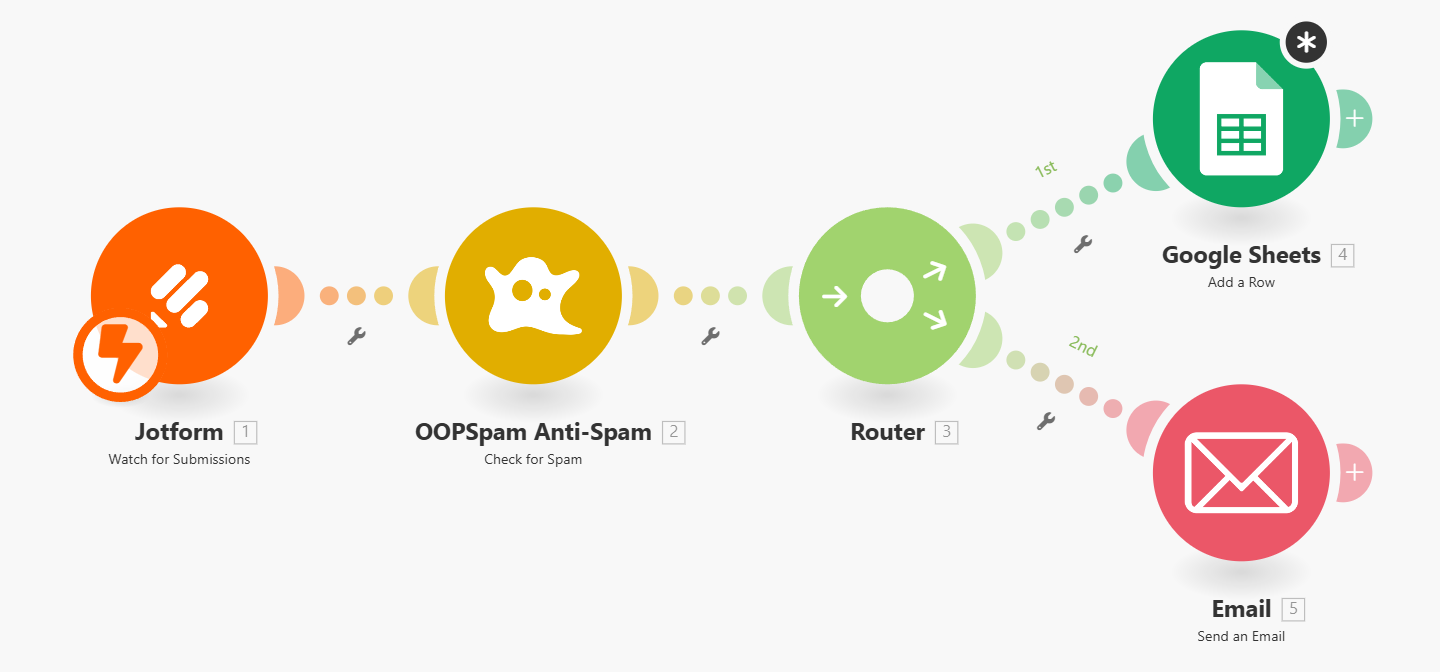
Contextual spam detection works differently from IP- or email-based filters. Instead of evaluating who sent the message, it evaluates what the message says and why it’s likely being sent.
Let’s say someone submits a form through Make mentioning “forex signals” on your event photography booking form. Contextual detection sees the mismatch between the message content and your form’s purpose, and flags it.
You should consider using this when:
- Your Make forms don’t pass IP, email, or user agent metadata
- The message looks legitimate but doesn’t make sense in context
- You need a privacy-friendly alternative to traditional spam filters
Note: Contextual detection doesn’t replace your current filters. It complements them—especially when you have limited sender data.
This approach is especially valuable in automation platforms like Make and Zapier, where form submitter details such as IP addresses aren’t typically transmitted. In these situations, relying on message content and business context becomes the most effective way to detect and block irrelevant submissions.
How to Use Contextual Spam Detection in Make
We’ll show you how to integrate OOPSpam with Make to filter out off-topic or misleading form messages.
Step 1: Set Up Your Form Module
Start with a form submission trigger. For example, use Jotform or Typeform as your starting module.
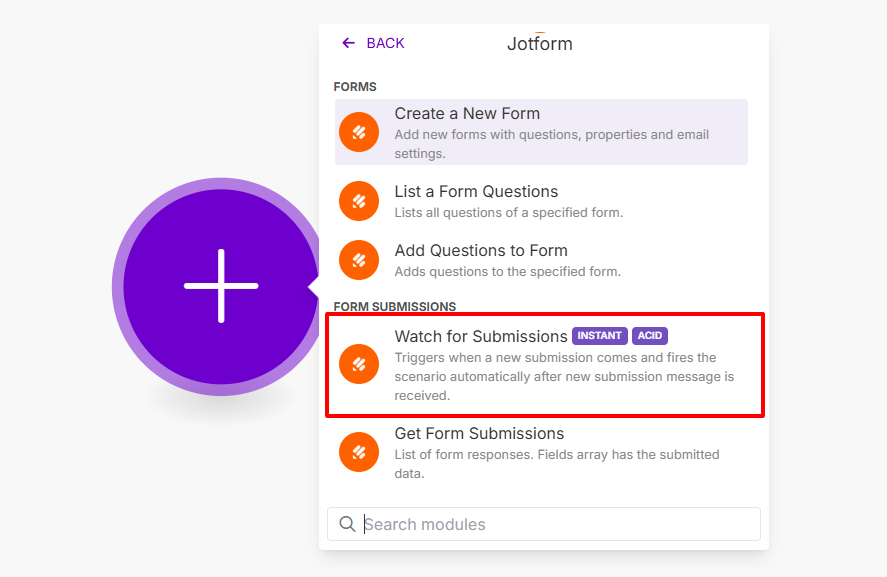
Module: Watch Submissions (e.g., Jotform)
This module will pull in every new submission as a bundle of data.
Step 2: Add the OOPSpam Module
After your form trigger, add the “Check for Spam” module from OOPSpam Anti-Spam (that’s us! 👋).
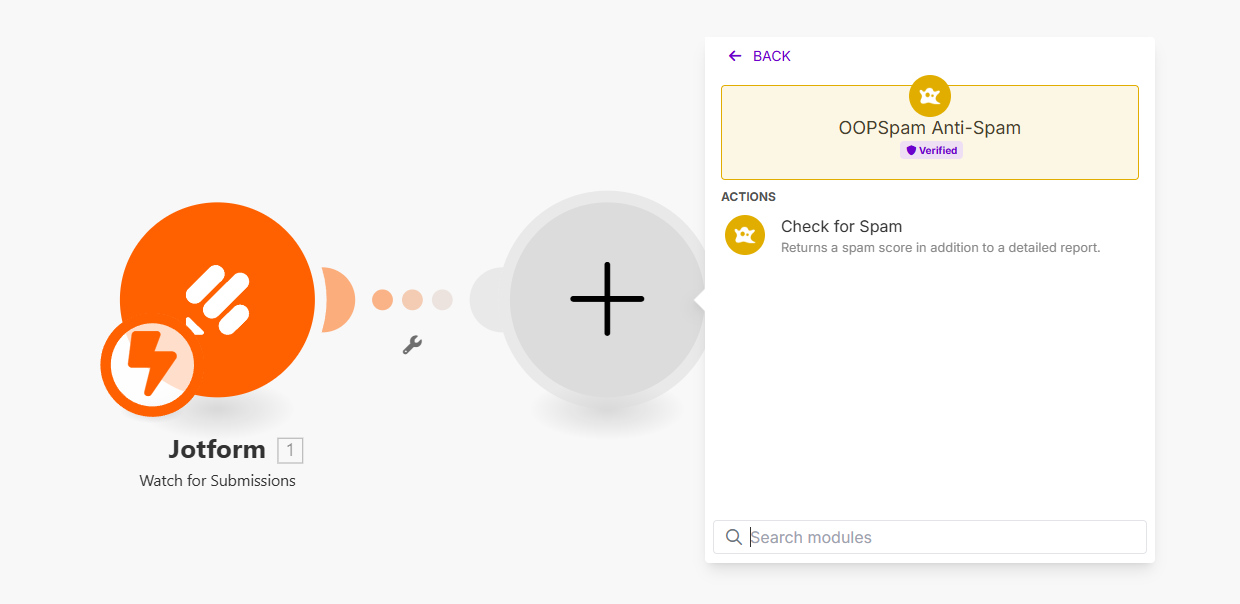
This is a verified module on Make and makes integration fast and straightforward.
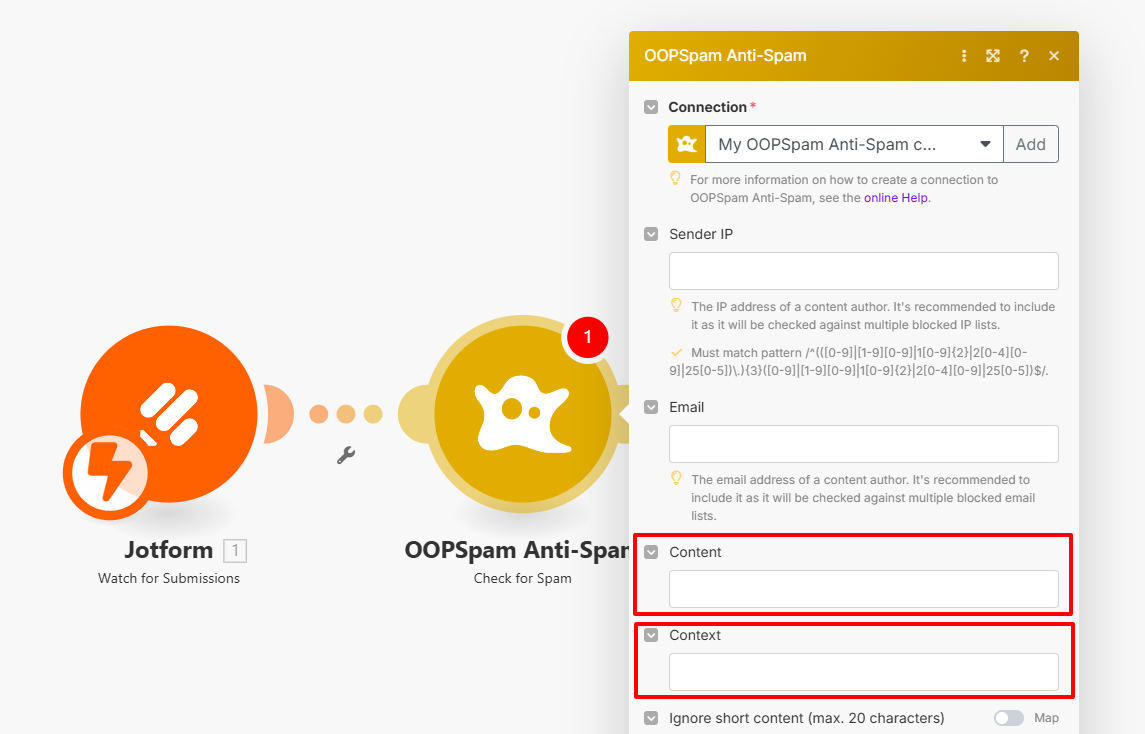
You’ll need to map:
- Content: The actual message or submission content
- Context: A sentence describing your business or form’s purpose (2-3 sentences max)
The machine learning will match the message to your context and return a spam score. The better your context, the more accurate the detection.
Step 3: Define Your Context
This is where the smart filtering happens. Your context helps OOPSpam understand what kind of messages are appropriate.
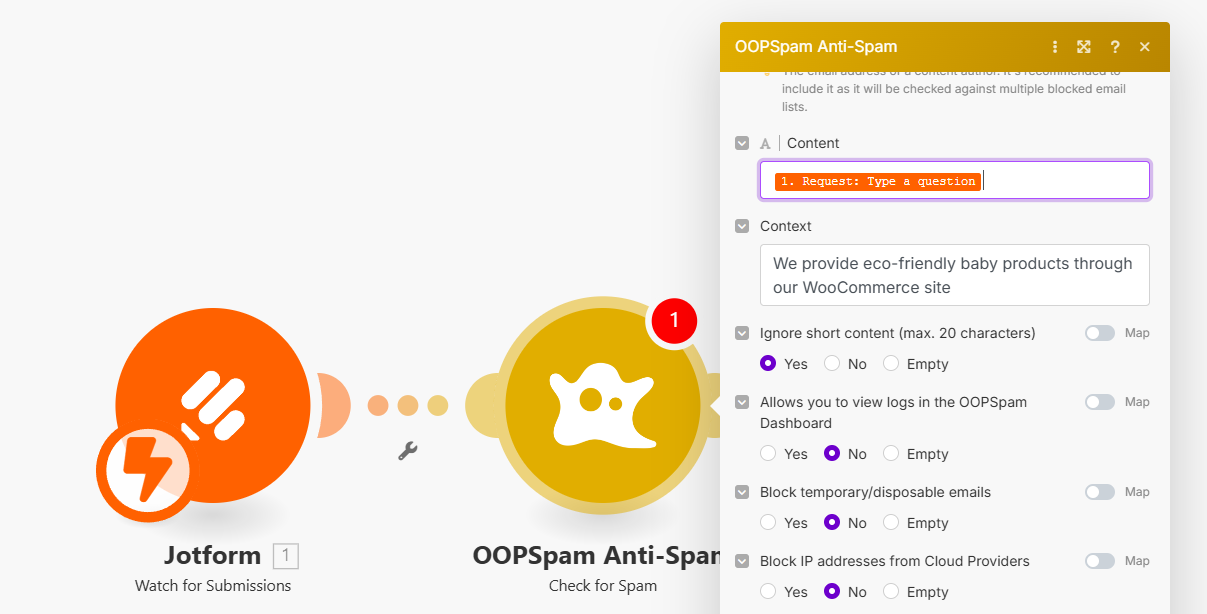
Here are a few examples:
- “We provide eco-friendly baby products through our WooCommerce site.”
- “This site is used to collect service requests for HVAC repairs in Texas.”
- “Our agency builds custom Shopify websites for e-commerce brands.”
Step 4: Add a Router or Filter Module (Optional)
Now that OOPSpam returns a spam score, you’ll want to filter your data to route only the clean messages through your workflow—and isolate the spam.
In Make, this is done using a Router module with two paths:
Non-Spam Submissions Route
For legitimate messages, use a filter condition that allows only low spam scores to continue.
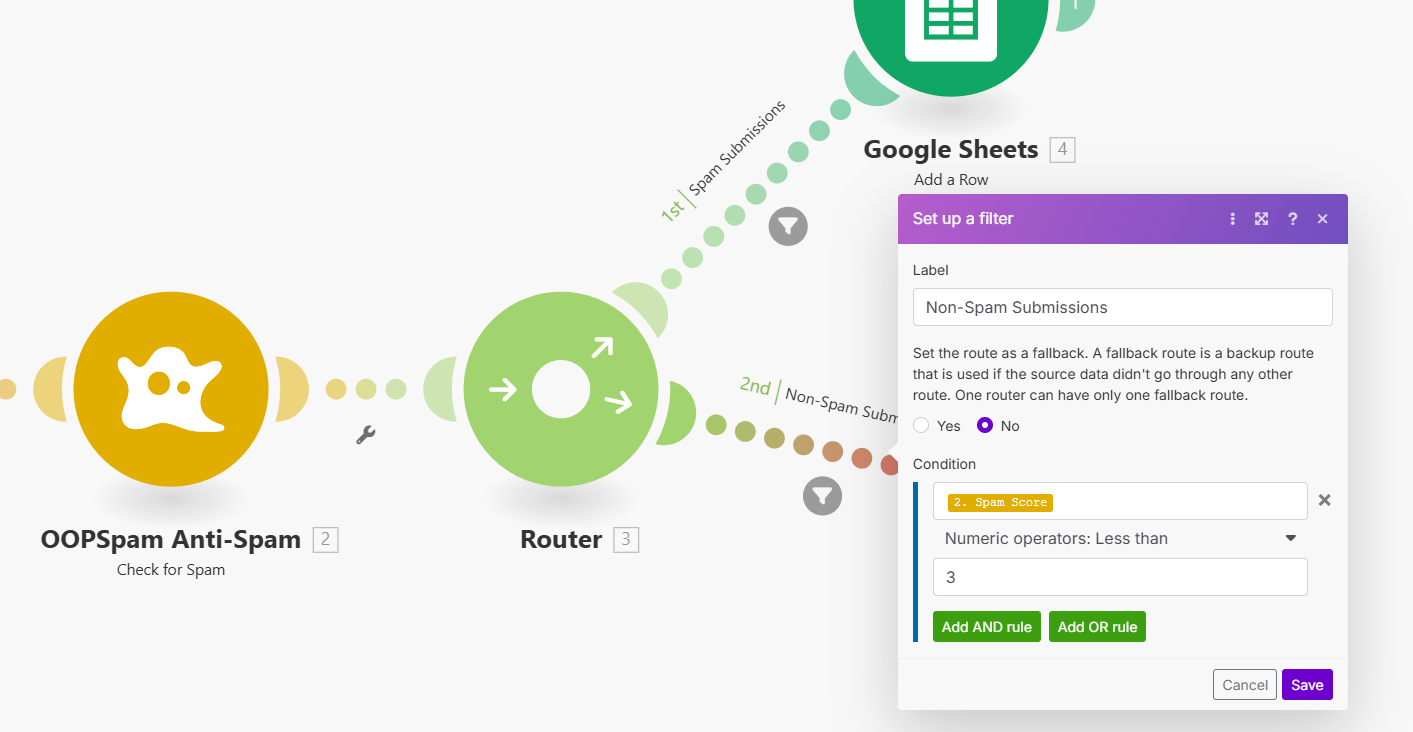
Condition: Spam Score < 3
Label this filter “Non-Spam Submissions” and connect it to your desired module (e.g. Google Sheets, email, CRM, etc.).
Spam Submissions Route
Create a second filter route to handle or discard high-scoring spam messages.
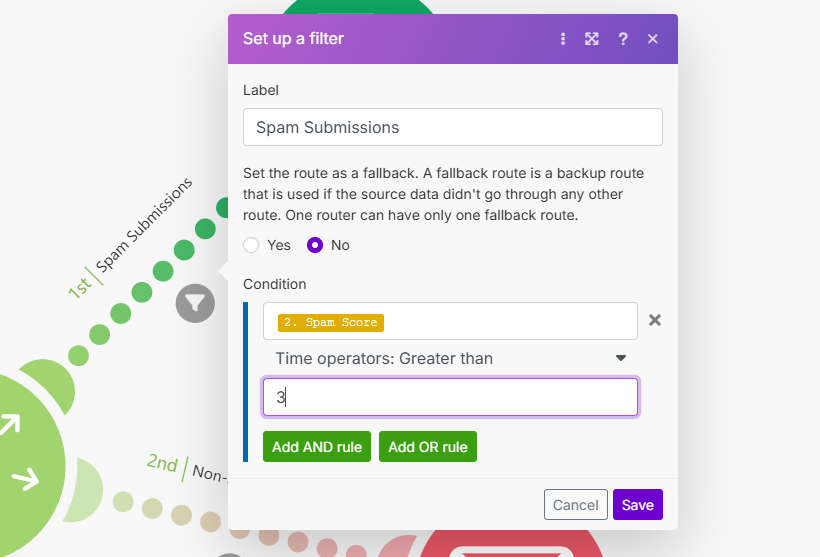
Condition: Spam Score > 3
Label this route “Spam Submissions.” You can choose to:
- Log the message for manual review
- Send it to a separate spreadsheet
- Ignore it completely (no connection beyond this point)
This dual-routing method gives you full control over how each message is handled—keeping your workflow clean and spam-free without losing visibility into what’s being filtered.
Supported Platforms
OOPSpam’s Contextual Spam Detection is available via:
- Make (as shown above)
- OOPSpam WordPress Plugin
- Direct REST API
- Zapier
- Bubble.io
This feature is still evolving. Feedback is welcome as we continue fine-tuning it!
Final Thoughts
If you’re tired of unwanted form entries making their way into your Make automations, this approach provides an intelligent and lightweight solution.
Contextual spam detection is especially useful in Make, since most form tools don’t provide rich sender metadata. With just your message and a clear context, you can keep your workflows clean and relevant.
Ready to test it out? Head to OOPSpam to get your API key or reach out if you have questions.
Stay context-aware, stay spam-free!